
By default, Hyper-V is configured to allow members of the local server's administrators group to have full permissions on the Hyper-V installation. You could add the user to the Hyper-V Administrators group
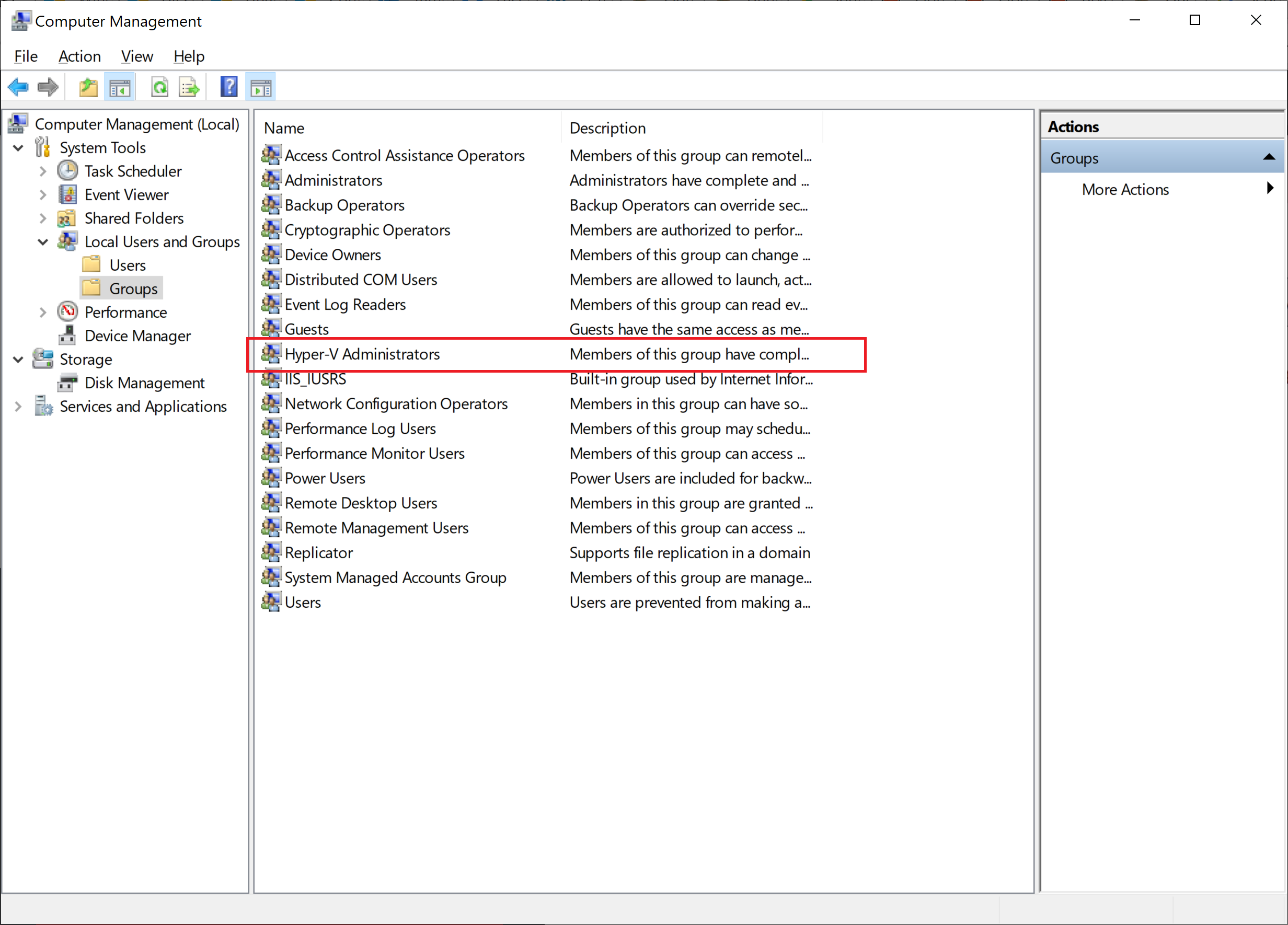
--please don't forget to upvote and Accept as answer if the reply is helpful--
