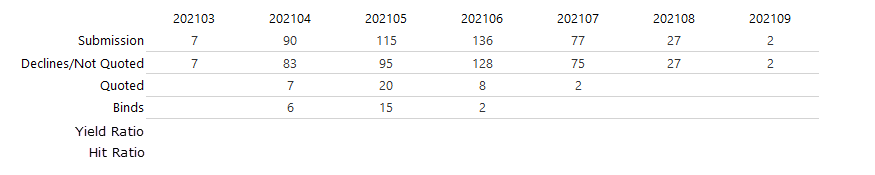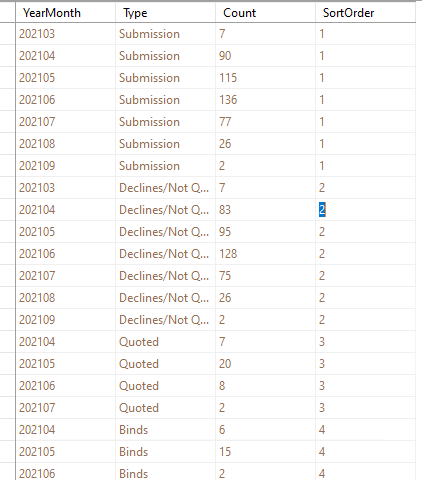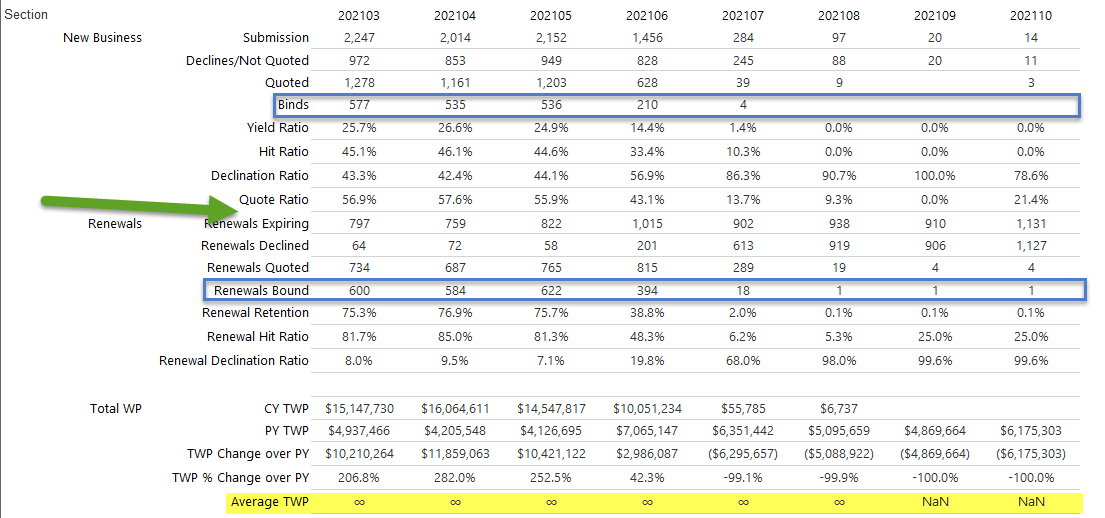Hi @Ted Best ,
I tested it locally. I think the method worth trying is to use TSQL to complete the calculation.
Here are the steps :
1.I created a Tablix named T1 in SSMS. As shown in your image.
2.Execute the following statement when creating the Dataset:
select * from T1
union
select a.YearMonth,'Yield Ratio' Type,cast(a.Count as float)/cast(b.count as float) count,5
from (select * from T1
where Type='Binds') a
inner join (select * from T1
where Type='Submission') b
on a.YearMonth=b.YearMonth
union
select a.YearMonth,'Hit ratio' Type,cast(a.Count as float)/cast(b.count as float) count,6
from (select * from T1
where Type='Binds') a
inner join (select * from T1
where Type='Quoted') b
on a.YearMonth=b.YearMonth
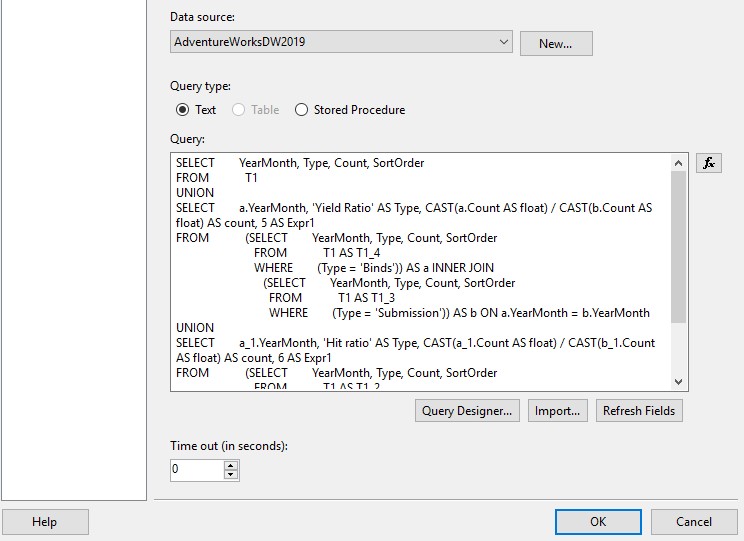
3.Create a matrix and sort by "SortOrder", as shown in the figure below:
Design:
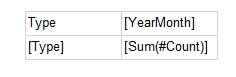
Preview:
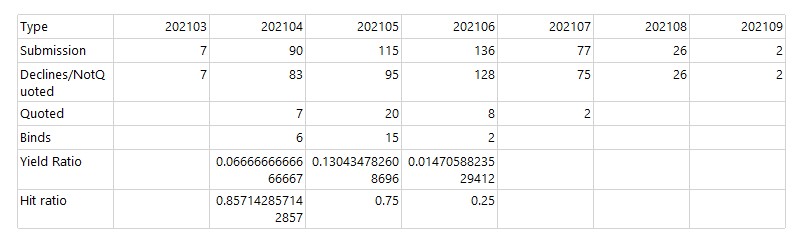
Best Regards,
Joy
If the answer is helpful, please click "Accept Answer" and upvote it.
Note: Please follow the steps in our documentation to enable e-mail notifications if you want to receive the related email notification for this thread.