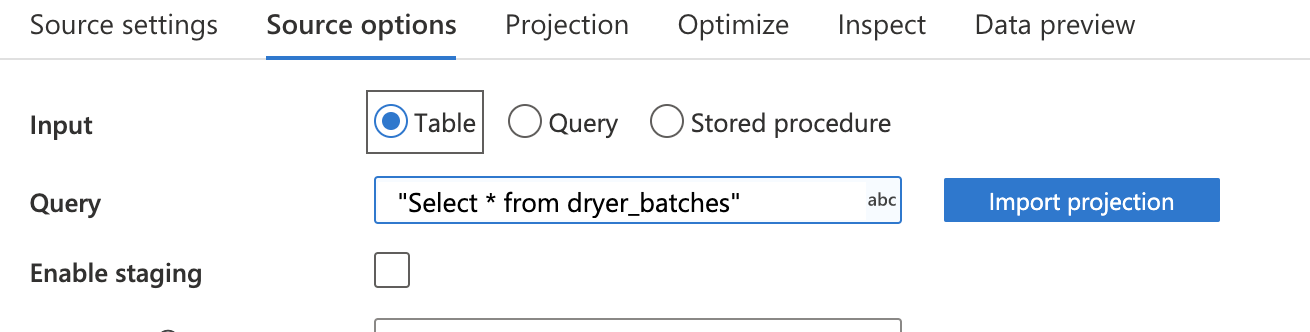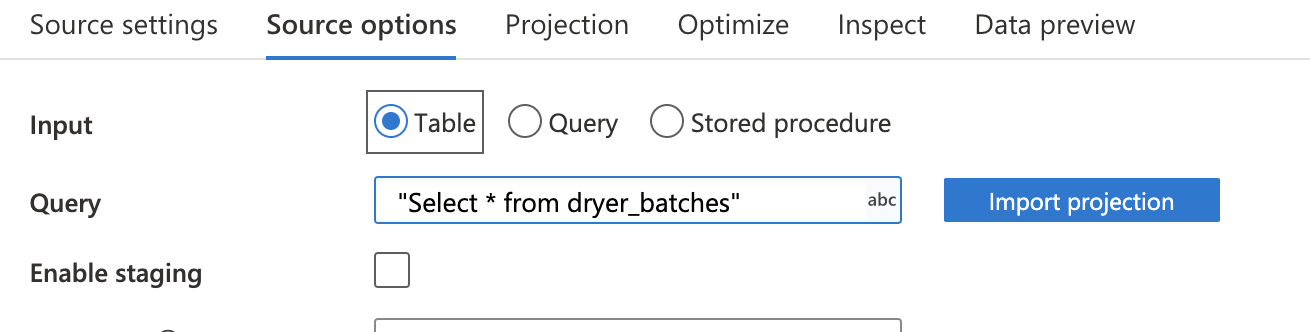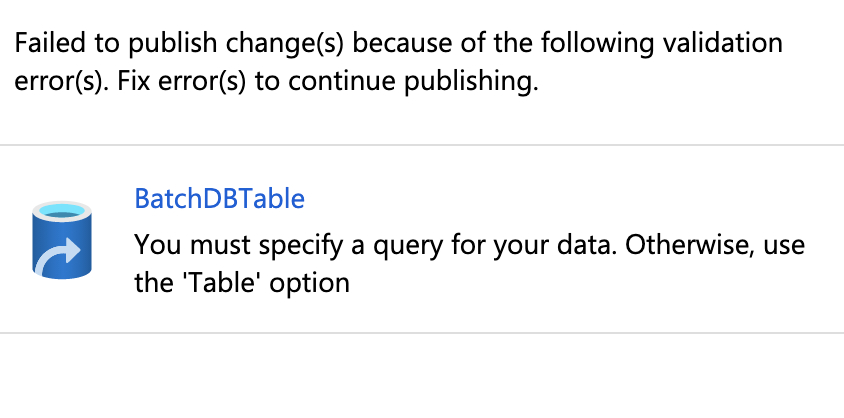When hover over the "abc" next to the your query expression, do you see a trashcan icon? You can click it to delete your expression.
BTW, what you've entered there is a string expression for your query that uses string interpolation. All you need to do with a query is just type in your query without quotes.