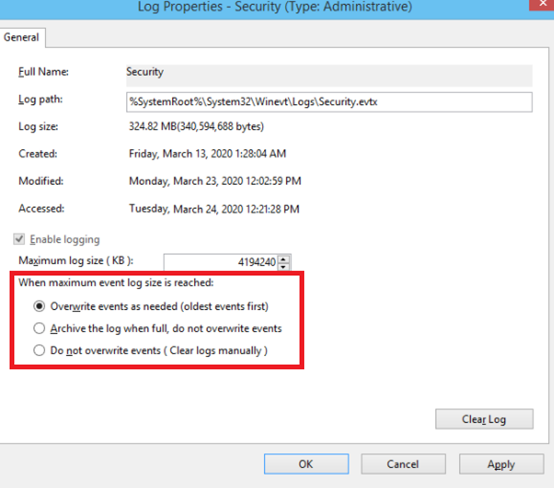Hi,
Based on my understanding, size and time are two different aspects of event logs, and you can make the modification through group policy. Please take a look at this article and see if it helps:
https://learn.microsoft.com/en-us/openspecs/windows_protocols/ms-gpsb/0b9673a7-ce0a-49b4-912b-591efdb37cdf
Thanks for your time.
Best regards,
Danny
-----------------------------
If the Answer is helpful, please click "Accept Answer" and upvote it.
Note: Please follow the steps in our documentation to enable e-mail notifications if you want to receive the related email notification for this thread.
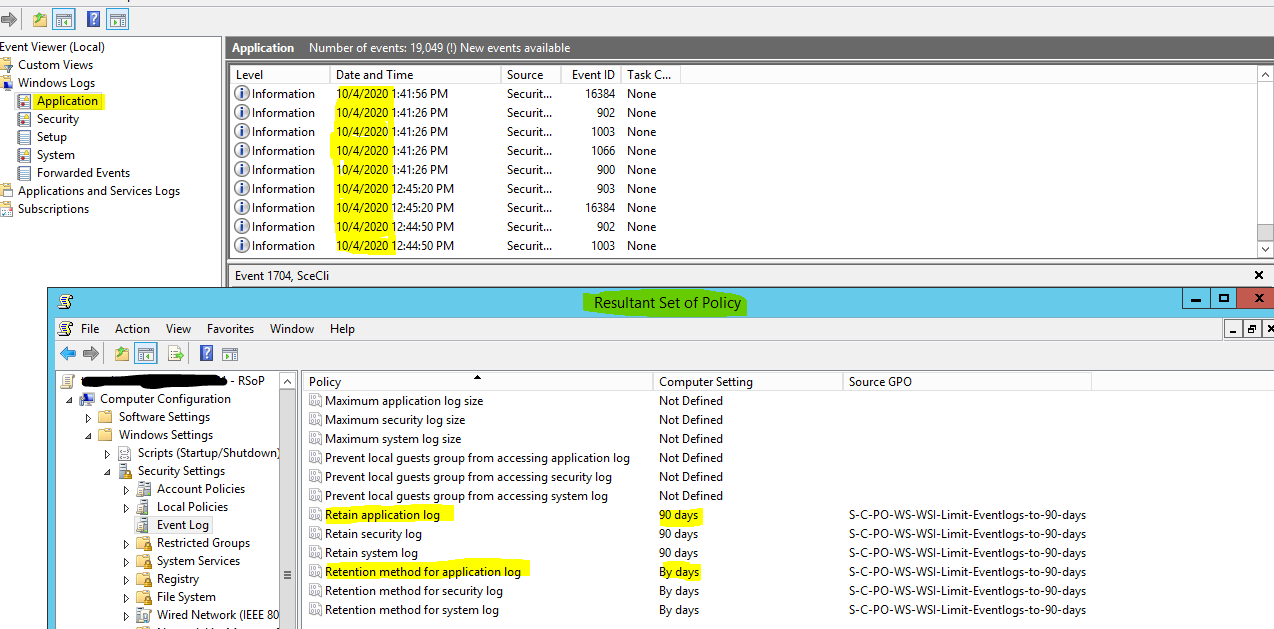 ]
]