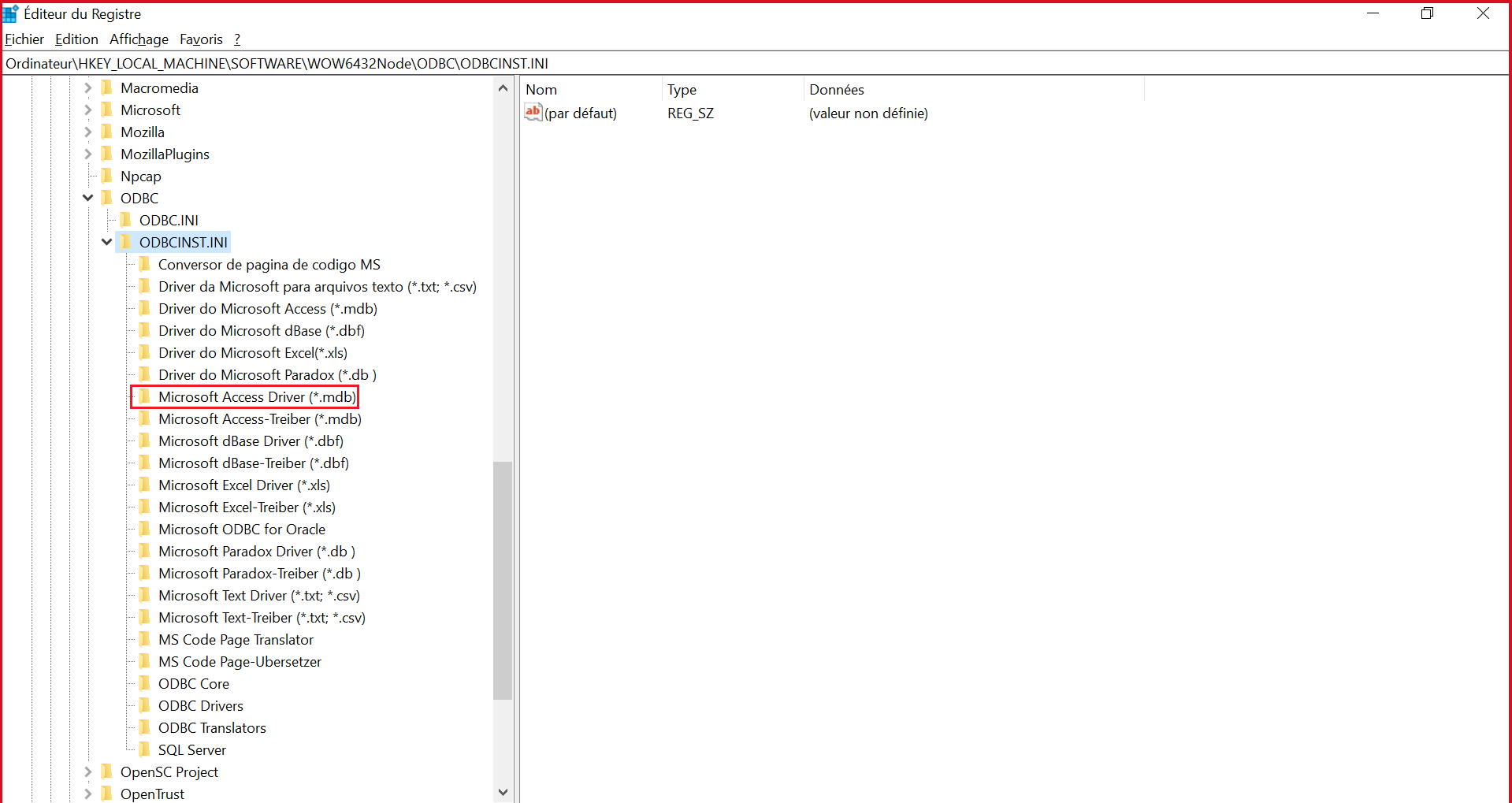Is there any particular reason why you need to check a registry key instead of just querying for the installed product directly?
The 32-bit ODBC drivers is contained under HKLM\Software\WOW6432Node\ODBC\ODBCINST.INI. If Access driver is installed it'll show up here. But note that this is a 32-bit key so you'll have to adjust your code to read it if you're using a x64 bit app as otherwise it'll read the HKLM\Software\ODBC\ODBCINST.INI which is the x64 drivers. Access won't appear under there.