Hi @Nicky Ferkins ,
Welcome to our forum!
What types of the two email accounts do you configure(POP/IMAP/Exchange)?
If you configure your account as a POP account, based on my experience for changing the mailbox name, it is suggestted that you could go to File>Account settings>Account settings...>Date Files tab>choose your account, and double click>change the name>ok.
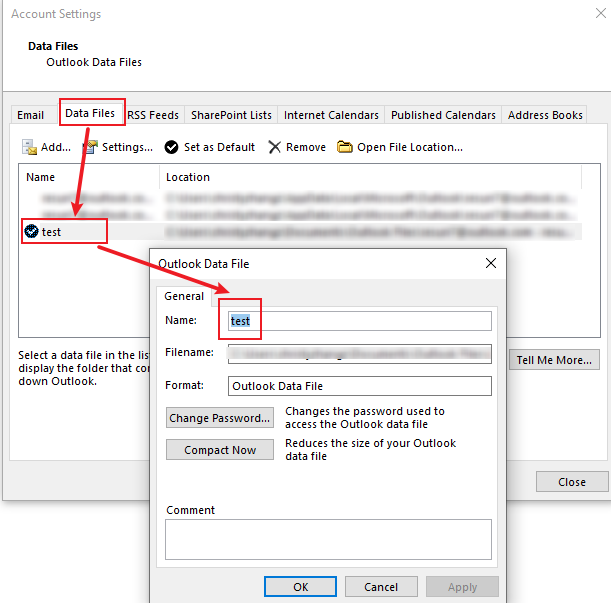
If you are configuring IMAP or exchange accounts, it is suggested that you could use MFCMapi tool to modify the mailbox name. Please refer to the following steps:
- Download the MFCMapi tool from its official project page(When you use a 64-bit version of Outlook, you’ll need the file starting with MFCMAPI.x64.exe.);
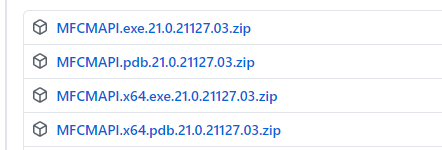
- Extract the downloaded zip-file and execute mfcmapi.exe;
- Accept the dialog prompts to get to the main window of MFCMAPI;
- choose Session>Logon>select the profile for which you want to change the mailboxs' display names>ok;
- Select the mailbox you want to modify in the upper pane and find the line PR_ DISPLAY_ Name in the lower pane, and double-click it;
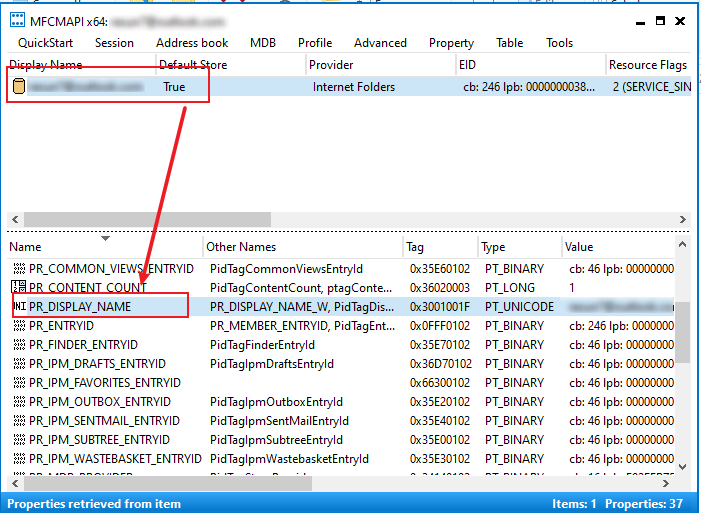
- In the “Unicode” field, you can now modify the display name of your mailbox;
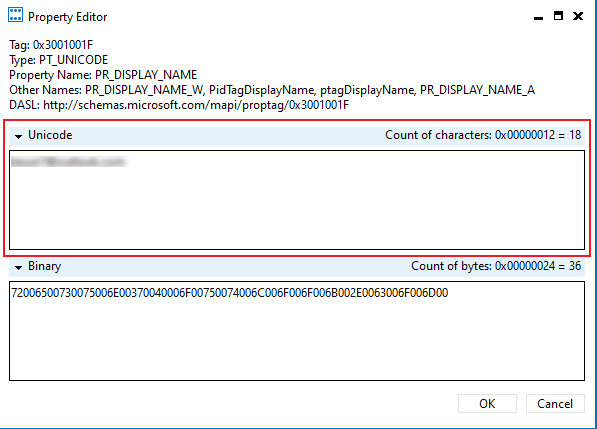
- Click OK to return to the main MFCMAPI window, and close MFCMAPI;
- Restart outlook.
In this way, your email name will become the one you just modified.
Hope the above is helpful to you. Please contact us if you have any questions!
If the response is helpful, please click "Accept Answer" and upvote it.
Note: Please follow the steps in our documentation to enable e-mail notifications if you want to receive the related email notification for this thread.
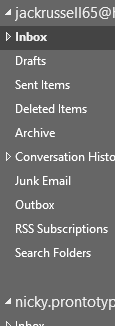 , it will only show the whole email address too.
, it will only show the whole email address too.