
Based on the information I could find about this error message, it looks like it's associated with that JS file that's mentioned in the screenshot. Most browsers do not support this property and it is recommended to use indexOf().
This browser is no longer supported.
Upgrade to Microsoft Edge to take advantage of the latest features, security updates, and technical support.
When using Connect commands in Power Shell, such as Connect-ExchangeOnline or MSOL-Connect, the authentication window comes up but returns this error, after entering account and password. 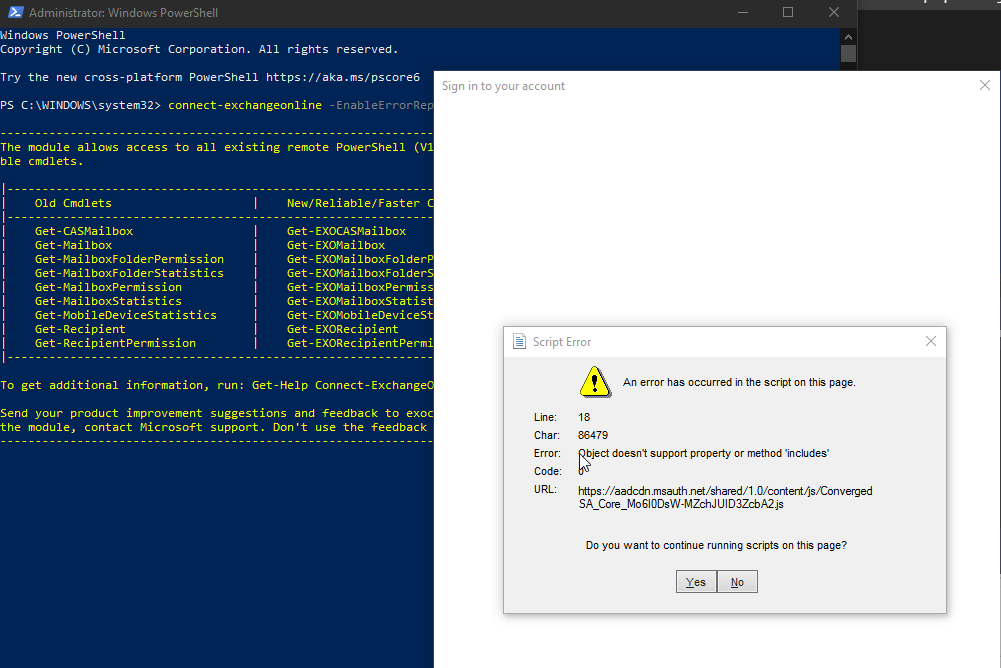

Based on the information I could find about this error message, it looks like it's associated with that JS file that's mentioned in the screenshot. Most browsers do not support this property and it is recommended to use indexOf().
Getting this exact message too, seemed to start within the last week. When calling Connect-MsolService and entering username/password, the MFA prompt never appears but the OP's error does (my account has MFA Enabled). Connect-ExchangeOnline works for us okay. Is this an issue w/ the MSOnline module specifically (running latest version 1.1.183.57) where an update would address?
I have same error when I'm trying to connect in sql server management studio with Azure Active Directory - Universal with MFA.