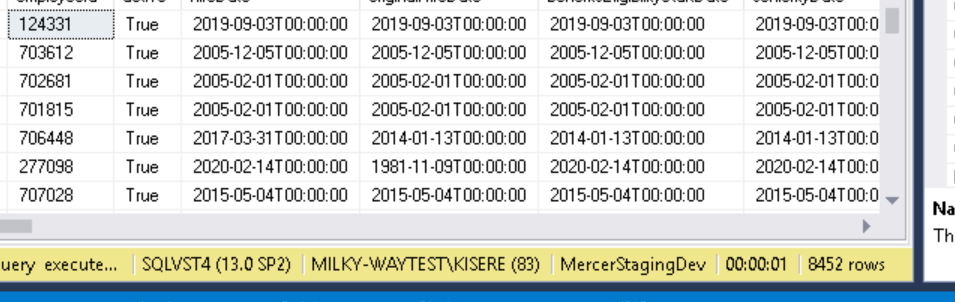Hello @Mike Kiser ,
Thanks for the ask and using the Microsoft Q&A platform .
As @MarkKromer-MSFT suggested you can use ADF mapping data flow , but in case if you want to use ADF pipeline you can try to use the the waterrmark logic .
- Create a watermark table at the Source . Let the table have the field may be a employeeid /somedate ( depends on which field you want to use )
- Read the value of the watermark table using a lookup .
- In your pipeline add a for loop .
- Add a lookup activity , *** The select statement should be dynamic something on the lines 'SELECT top 5000 fieldnames where watermark = LookupActivityinStep2.value"
- Your lookup should have all the values for 5000 records . Now you can perform your logic here . If you intend to use an inner loop here ( which is not supported ) please use a execute pipeline and implement the FE In the child pipeline
- Now get the max values of the watermark field and update the watermark table .
- In the next iteration the dynamic expression which only pick rows greater the value which is in the watermark table .
Hope this helps
Please do let me know how it goes .
Thanks
Himanshu
Please do consider clicking on "Accept Answer" and "Up-vote" on the post that helps you, as it can be beneficial to other community members