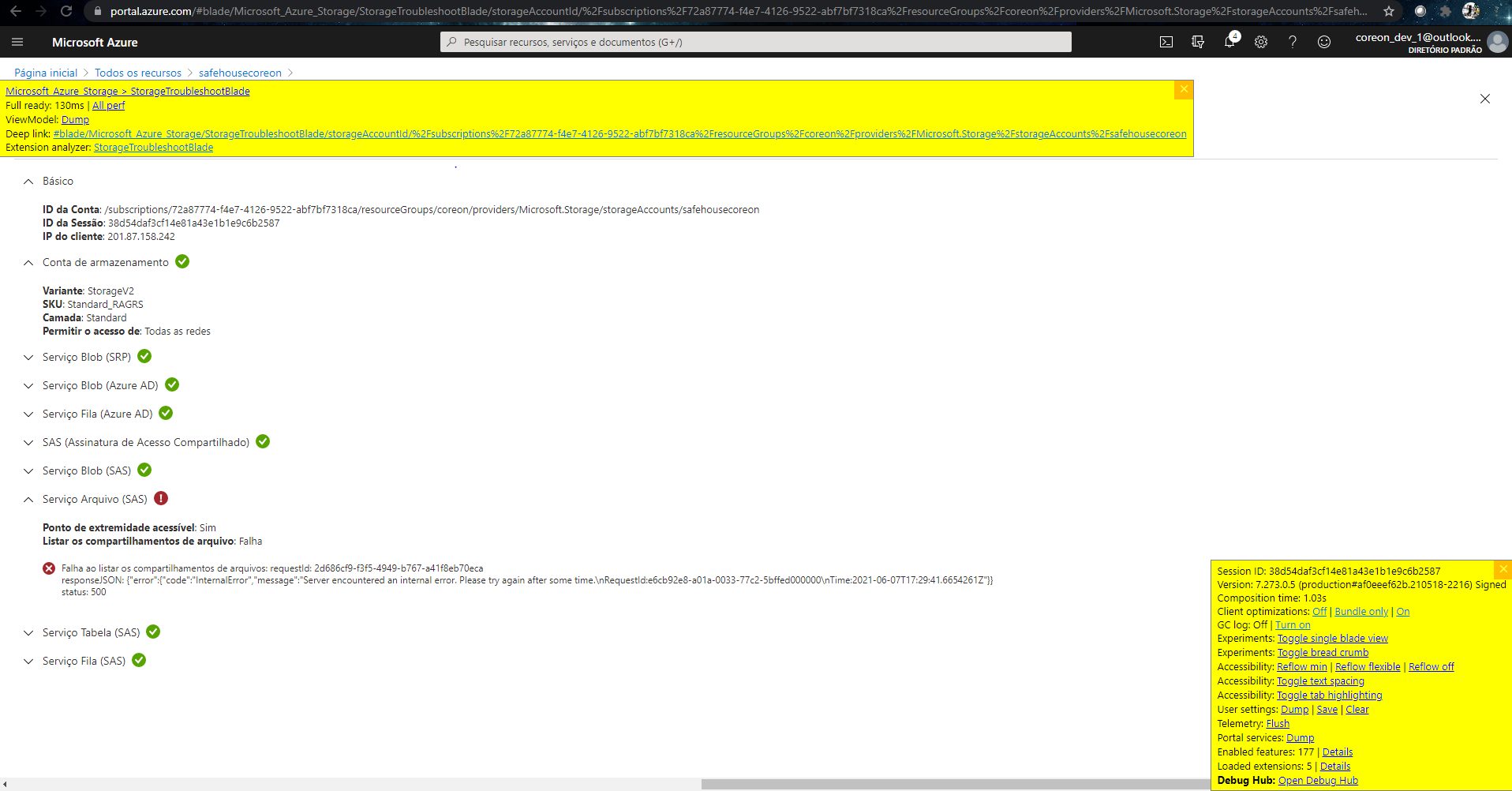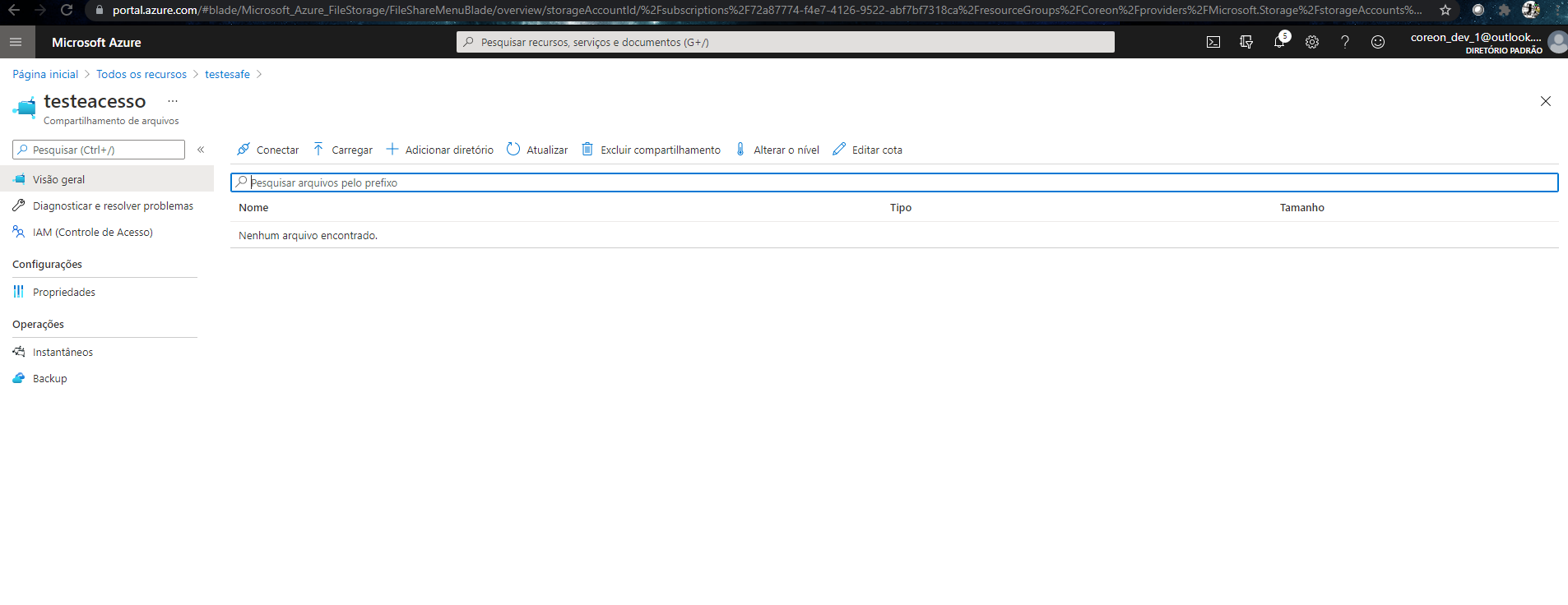Hello @Claudio Fernando Lucio ,
Are you still getting the same error while trying to access the file share ?
If yes , Can you try creating a new test share under the same storage account and try out ?
Can you try accessing from Azure Portal Storage Explorer ?
If you are still not able to access , while reproducing the issue please collect screenshot of connectivity check , network trace , Press CTRL + ALT + D and provide the subscription , fileshare & Storage account to troubleshoot further.