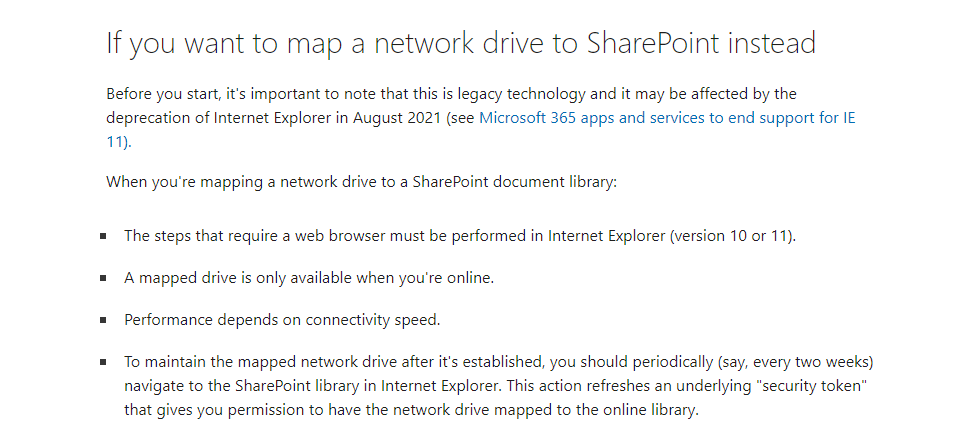Go to More Tools In edge with the SharePoint page loaded.
Select Reload in Internet Explorer Mode
You will be able to select 'open with explorer'
This browser is no longer supported.
Upgrade to Microsoft Edge to take advantage of the latest features, security updates, and technical support.
Hello,
We have been gradually moving all users from Microsoft Internet Explorer to Microsoft Edge.
One of the users manages SharePoint content, and a feature that [still] works in I.E does not work in Microsoft Edge. This is the option to "Open with Explorer".
I.E prompts with:
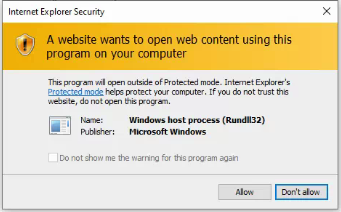
After selecting "Allow", the user can access Explorer.
When trying to do the same in Microsoft Edge, user receives:
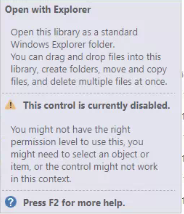
But cannot do anything further.
Any suggestions would be welcome.
Thanks in advance.
Regards,
Rudy


Go to More Tools In edge with the SharePoint page loaded.
Select Reload in Internet Explorer Mode
You will be able to select 'open with explorer'

Only Internet Explorer supports "Open with Explorer". The alternative suggestion is to use the OneDrive sync client. You can also use Add a network location from Windows Explorer and path appropriately to the site.
https://learn.microsoft.com/sharepoint/prepare-ie11#use-sync-instead-of-open-with-explorer
My workaround.

Agree with trevor.
Quote from Microsoft:
Open with Explorer (in the classic SharePoint experience) and View in File Explorer (in the modern experience) are only available in Internet Explorer 11. These two options aren't available in other browsers such as Chrome and Microsoft Edge, and this situation won't change, because the underlying technology doesn't work in newer browsers.
Whether you're using Chrome, Microsoft Edge, Internet Explorer, or another browser, Sync is a faster and more reliable method for putting SharePoint files into folders you can see in File Explorer.
More information for your reference:
If an Answer is helpful, please click "Accept Answer" and upvote it.
Note: Please follow the steps in our documentation to enable e-mail notifications if you want to receive the related email notification for this thread.
Although the 'answers' to the original question do give the functionality, they do it through IE. Newer versions from Win10 and Win11 come with IE not even installed. So the 'open with IE' options are not even available in Edge until you go into the 'Turn Windows features on or off' section in the Windows OS and install IE. This is a major problem when business users use Windows Explorer all day every day to interface with their company Sharepoint system. As previously stated, the Sync feature has major flaws because it duplicates the cloud files onto the local machine causing disk space issues on SSD's as well as security issues by having files on laptops that should not be stored there. Not to mention the general sync functionality issues that are a known problem. Then there's file permissions which are a whole separate topic. The point is that the 'Open with Explorer' option requires IE still because of the way IE is integrated in the Windows OS under the surface. My guess is that Edge will never allow it because Edge is just a browser, not an integrated part of the OS like IE has been forever. It's unfortunate that Microsoft keeps doing this sort of thing to business users, but it seems right on par with their model.