Hi, @Laurel Lagan
Here is the difference on JSON formatting between SharePoint 2019 and SharePoint Online. Excel-style expressions are not supported on SP 2019. You need to use the AST(Abstract Syntax Tree) version of the JSON from the sample repository on SP 2019. In other words, the if combined conditions doesn't work as expected, we have to use the basic styled syntax.
Here is the test code work in my end. You can have a try on it.
{
"$schema": "https://developer.microsoft.com/json-schemas/sp/column-formatting.schema.json",
"elmType": "div",
"attributes": {
"class": {
"operator": "+",
"operands": [
{
"operator": "?",
"operands": [
{
"operator": "==",
"operands": [
"@currentField",
"Green"
]
},
"sp-field-severity--good",
{
"operator": "?",
"operands": [
{
"operator": "==",
"operands": [
"@currentField",
"N/A"
]
},
"sp-field-severity--low",
{
"operator": "?",
"operands": [
{
"operator": "==",
"operands": [
"@currentField",
"Yellow"
]
},
"sp-field-severity--warning",
{
"operator": "?",
"operands": [
{
"operator": "==",
"operands": [
"@currentField",
"Red"
]
},
"sp-field-severity--severeWarning",
"sp-field-severity--blocked"
]
}
]
}
]
}
]
},
" ms-fontColor-neutralSecondary"
]
}
},
"children": [
{
"elmType": "span",
"style": {
"display": "inline-block",
"padding": "0 4px"
},
"attributes": {
"iconName": {
"operator": "?",
"operands": [
{
"operator": "==",
"operands": [
"@currentField",
"Green"
]
},
"CheckMark",
{
"operator": "?",
"operands": [
{
"operator": "==",
"operands": [
"@currentField",
"N/A"
]
},
"Forward",
{
"operator": "?",
"operands": [
{
"operator": "==",
"operands": [
"@currentField",
"Yellow"
]
},
"Error",
{
"operator": "?",
"operands": [
{
"operator": "==",
"operands": [
"@currentField",
"Red"
]
},
"Warning",
"ErrorBadge"
]
}
]
}
]
}
]
}
}
},
{
"elmType": "span",
"txtContent": "@currentField"
}
]
}
How it works like :
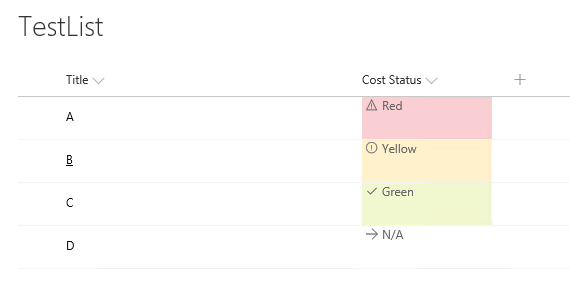
You can find more examples of SharePoint 2019 in this link below.
https://github.com/SharePoint/sp-dev-list-formatting/tree/master/column-samples
Here is a thread talking about this difference.
Note: Microsoft is providing this information as a convenience to you. The sites are not controlled by Microsoft. Microsoft cannot make any representations regarding the quality, safety, or suitability of any software or information found there. Please make sure that you completely understand the risk before retrieving any suggestions from the above link.
If an Answer is helpful, please click "Accept Answer" and upvote it.
Note: Please follow the steps in our documentation to enable e-mail notifications if you want to receive the related email notification for this thread.
