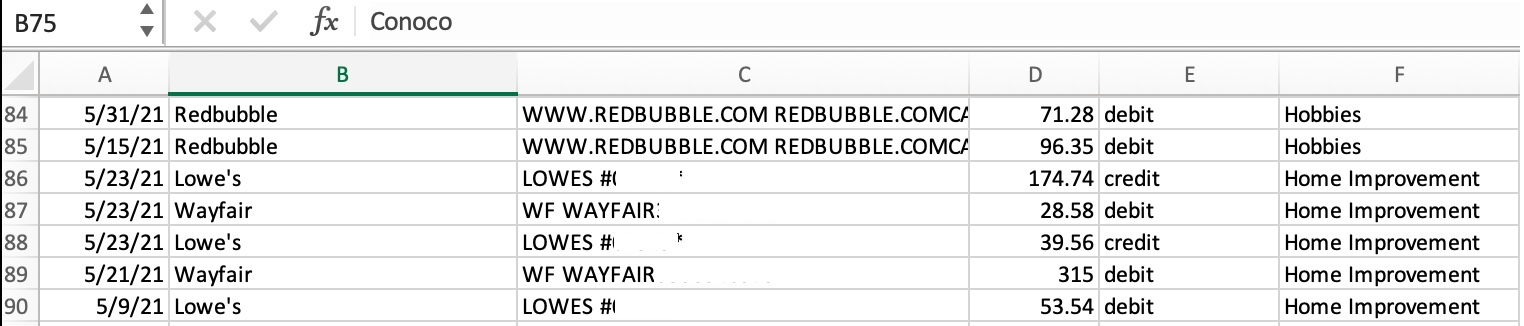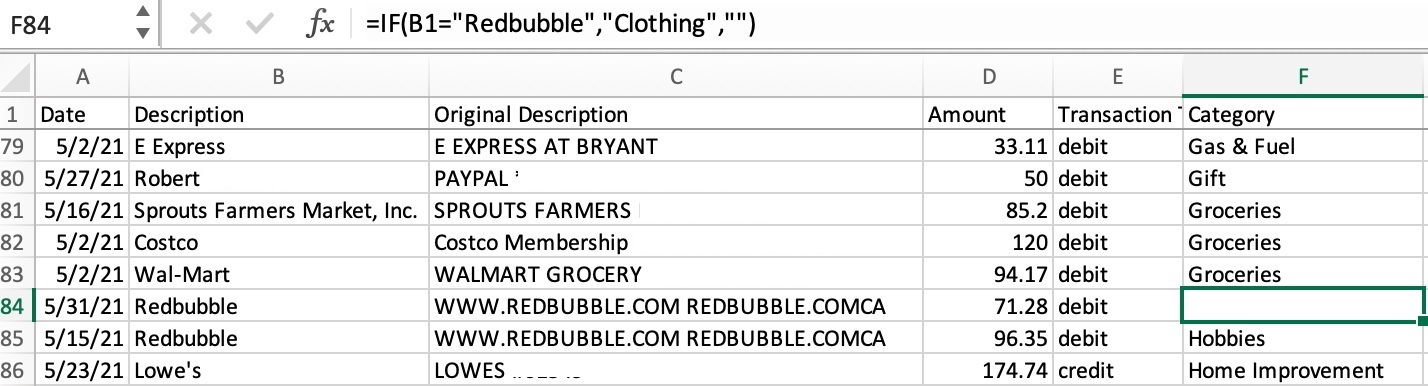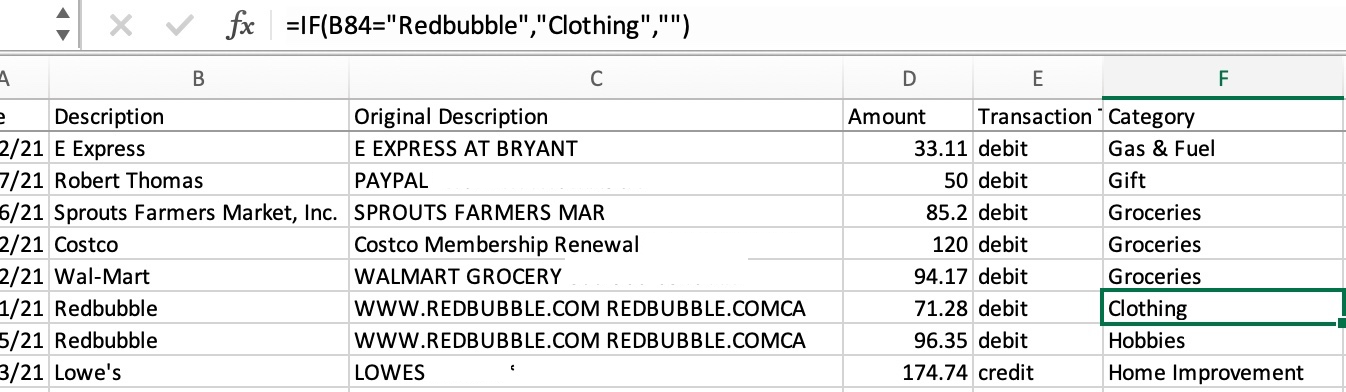Hi @Godfrey_Daniel ,
Do you only have one condition in Column F?
If yes, you can enter the formula in Column F:
=IF(B1="Redbubble","Clothing","")
If my understanding is incorrect, please provide more information about your problem or you can upload a screenshot so that I can get more accurate solutions to this problem. I'm glad to help you.
If the response is helpful, please click "Accept Answer" and upvote it.
Note: Please follow the steps in our documentation to enable e-mail notifications if you want to receive the related email notification for this thread.