Let me inform you about new progress :)
Now I disconnected the ssd from the laptop and connected it to another computer. When I open the project from the old ssd on another computer there are no problems. But if I copy a project from old ssd that was on a laptop to ssd on another computer and try to open error CS0006 Error appears.
Although I copy the project and make the same path as on the laptop. What can couse this problem?
CS0006 Error
Greetings!
This is my first post, because somehow I always find a solution but I can't solve this problem for a long time. Pictures are attached.
The problem does not occur on the old computer I used while creating the project. The problem occurs when I open the copied project on another computer. I always get the same error "Error CS0006 Metadata file '.. \ .. \ C # Commands \ Reference menager \ GongShell.dll' could not be found ".
But I already have GongShell.dll added to References.
It doesn't matter which VS version is installed. I even tried VS 2017 and 2019 and it is always the same error when Debugging.
I tried with a different .NET Framework but without success.
Please if anyone has a solution I would be very grateful.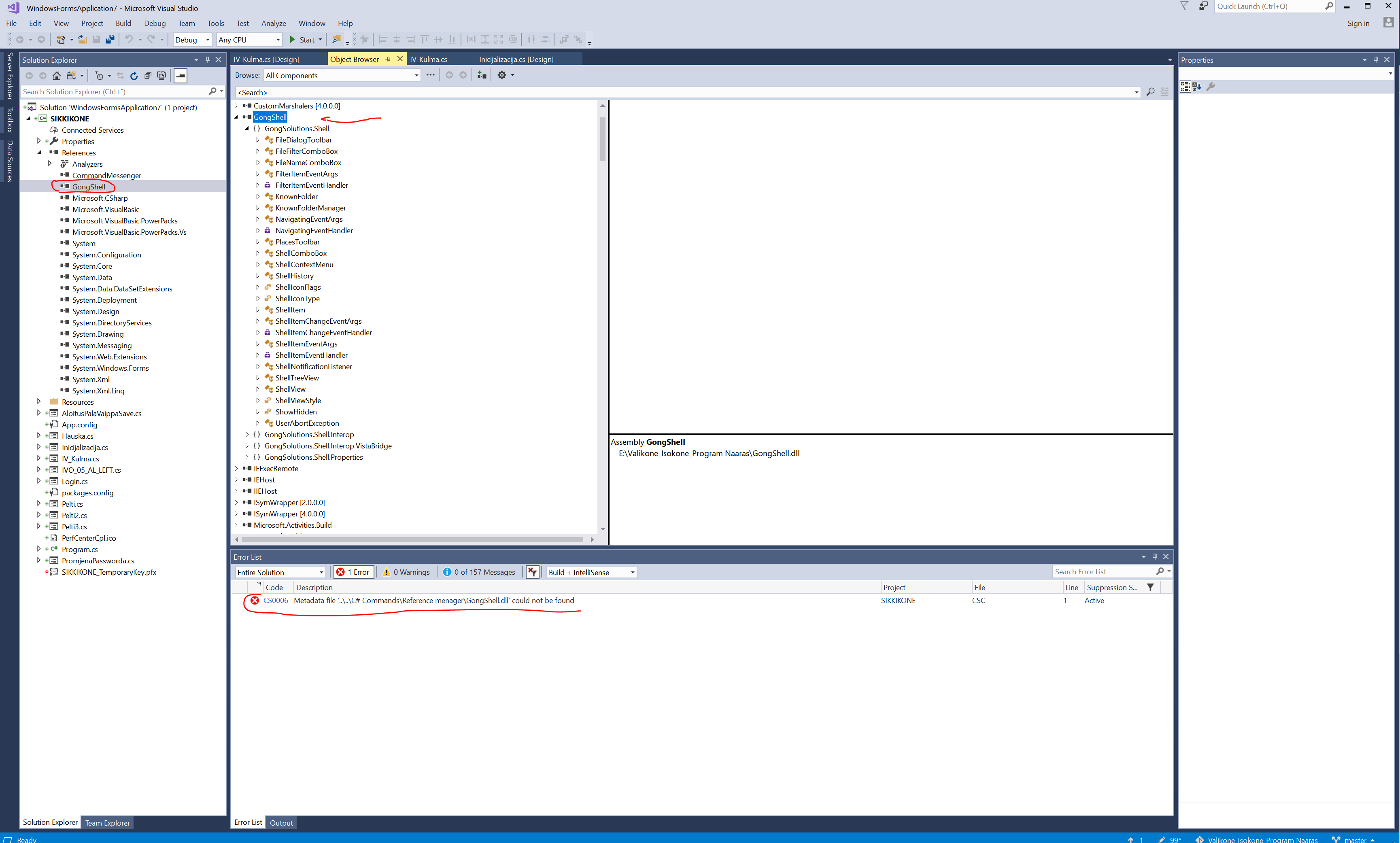
Developer technologies | Visual Studio | Debugging
-
Ahmo Tokalic 101 Reputation points
2021-06-06T15:57:02.55+00:00