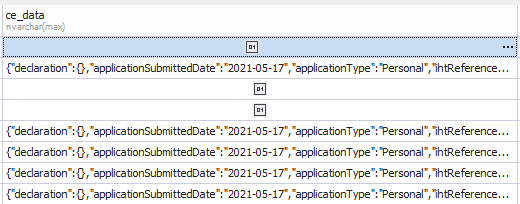Hello Community,
Can someone let me know how to query Array with T-SQL?
For example, for the sample table below I would like to query the field 'ce_data' to find the following:
where
applicationSubmittedData = 2021-05-17
and
applicationType = personal
and
deceasedDiedEngOrWales = No
The sample data is as follows:
CREATE TABLE #tmpTable (
ce_data nvarchar(max))
INSERT #tmpTable VALUES
(N'{"declaration":{},"applicationSubmittedDate":"2021-05-17","applicationType":"Personal","deceasedAddress":{},"boDocumentsUploaded":[],"caseType":"intestacy"}'),
(N'{"declaration":{},"applicationSubmittedDate":"2021-05-17","applicationType":"Personal","ihtReferenceNumber":"Not applicable","primaryApplicantEmailAddress":"******@probatetest.com","deceasedAddress":{},"boDocumentsUploaded":[],"caseType":"intestacy","languagePreferenceWelsh":"No"}'),
(N'{"declaration":{},"applicationSubmittedDate":"2021-05-17","applicationType":"Personal","deceasedAddress":{},"boDocumentsUploaded":[],"caseType":"intestacy"}'),
(N'{"declaration":{},"applicationSubmittedDate":"2021-05-17","applicationType":"Personal","ihtReferenceNumber":"Not applicable","deceasedForenames":"Deceased First Name","primaryApplicantEmailAddress":"******@probatetest.com","deceasedDiedEngOrWales":"No","deceasedAddress":{"AddressLine1":"test address for deceased line 1","PostTown":"test address for deceased town","AddressLine2":"test address for deceased line 2","PostCode":"postcode","AddressLine3":"test address for deceased line 3"},"deceasedDateOfBirth":"1950-01-01","boDocumentsUploaded":[],"caseType":"intestacy","deceasedForeignDeathCertTranslation":"Yes","languagePreferenceWelsh":"No","deceasedSurname":"Deceased Last Name","deceasedForeignDeathCertInEnglish":"No","deceasedDateOfDeath":"2017-01-01"}')
SELECT * FROM #tmpTable
If you use the above sample to help me with this question, after creating the table, your field should look something like this
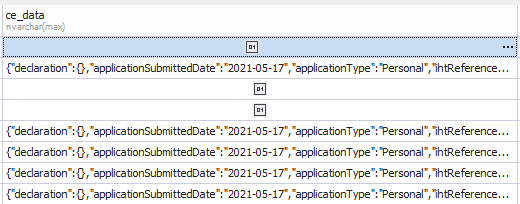
Thanks