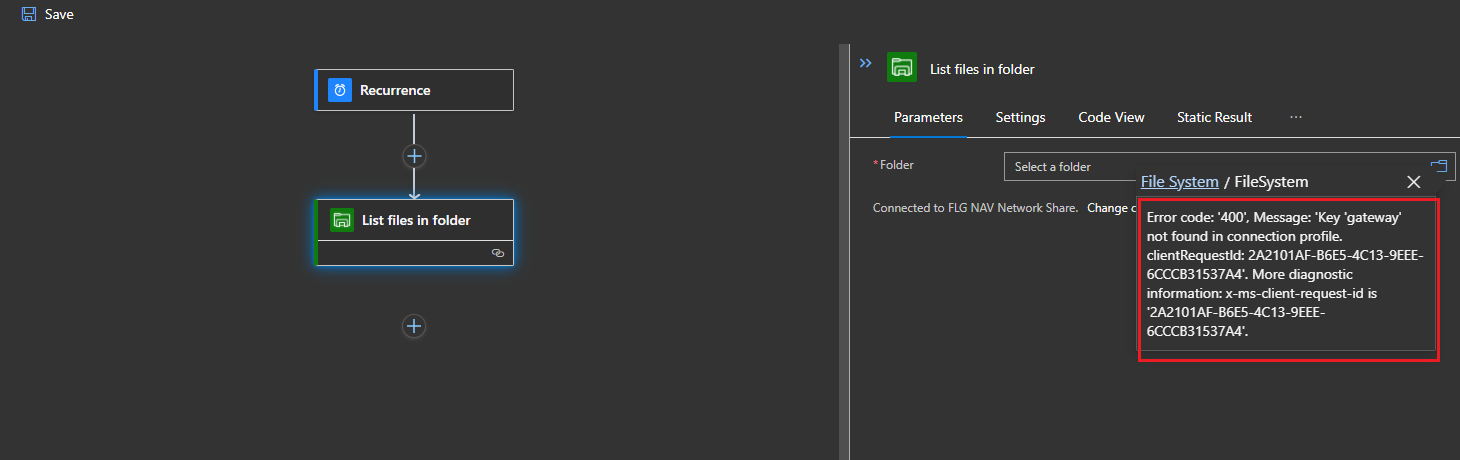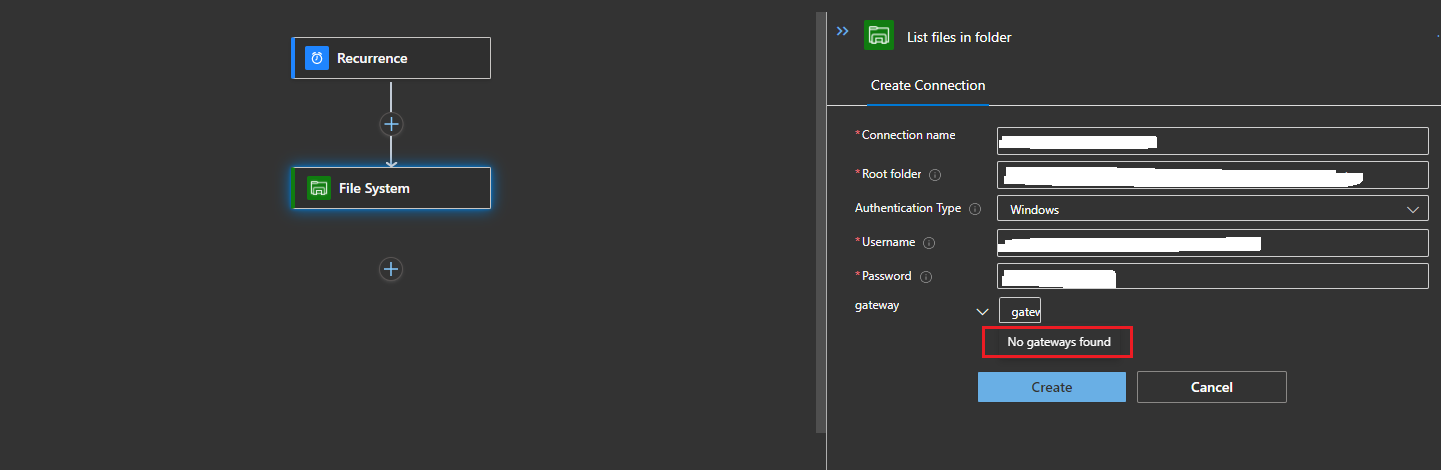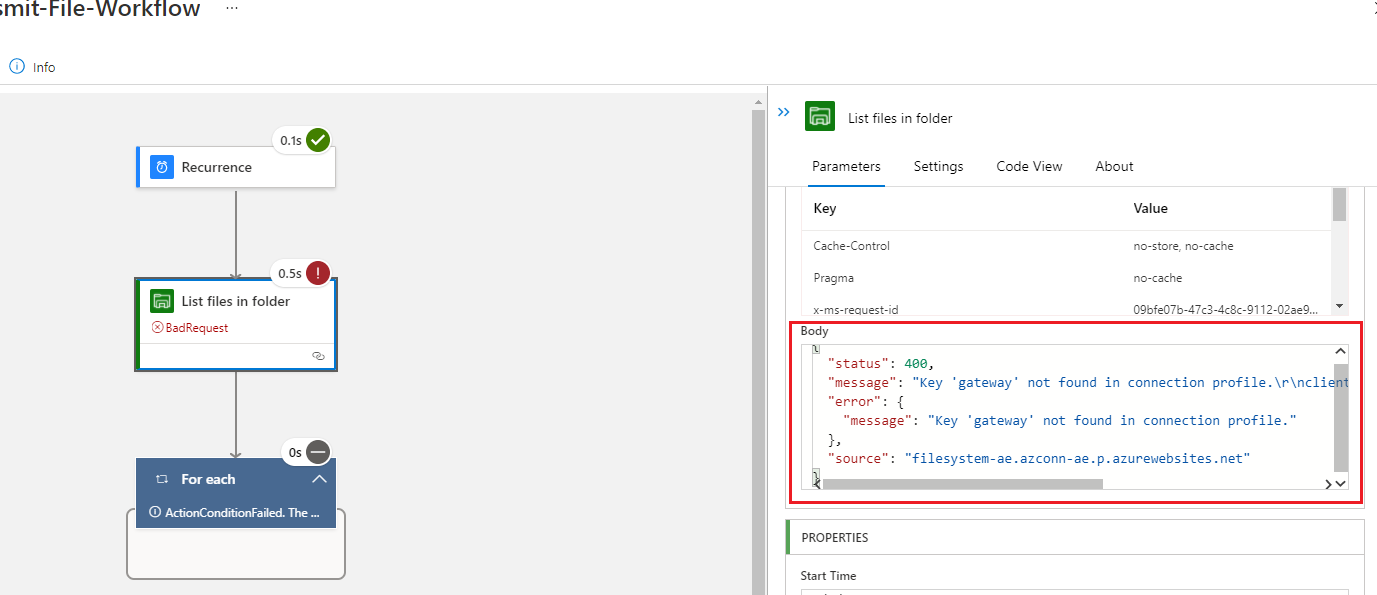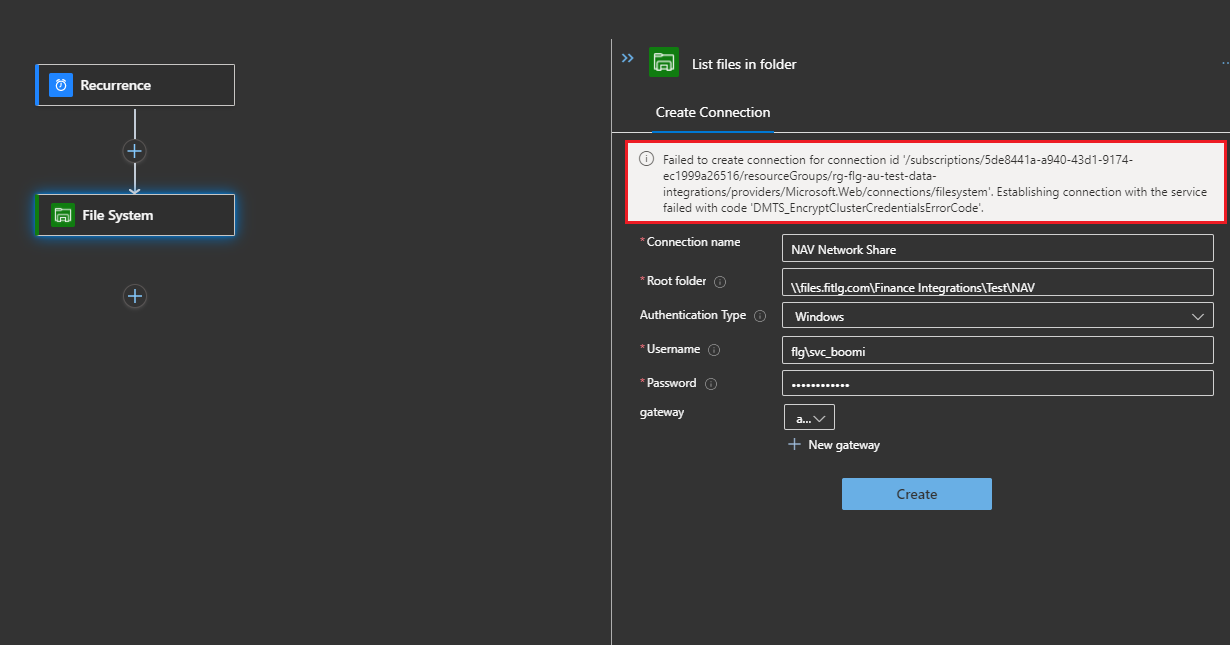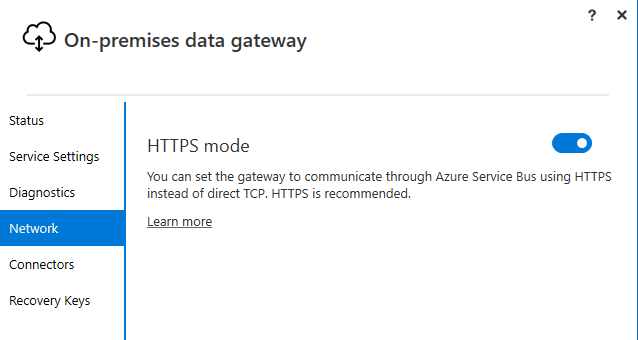Hi @Lu Li
Welcome to Microsoft Q&A! Thanks for posting the question.
As you have mentioned that you have installed the OPDG but looks like you have not created the OPDG in azure portal.
Once you install the OPDG you need to create a gateway in Azure for Logic app services.
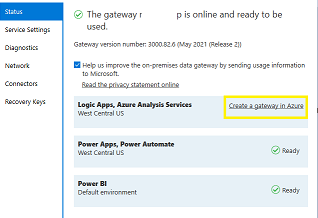
Make sure that you have created the gateway in azure. You can refer to logic app gateway install document for more details.
The error is expected if you have not selected any of the gateway while creating the connection.
Hope this help. Feel free to get back to me if you need any assistance.
Please 'Accept as answer' and ‘Upvote’ if it helped so that it can help others in the community looking for help on similar topics.