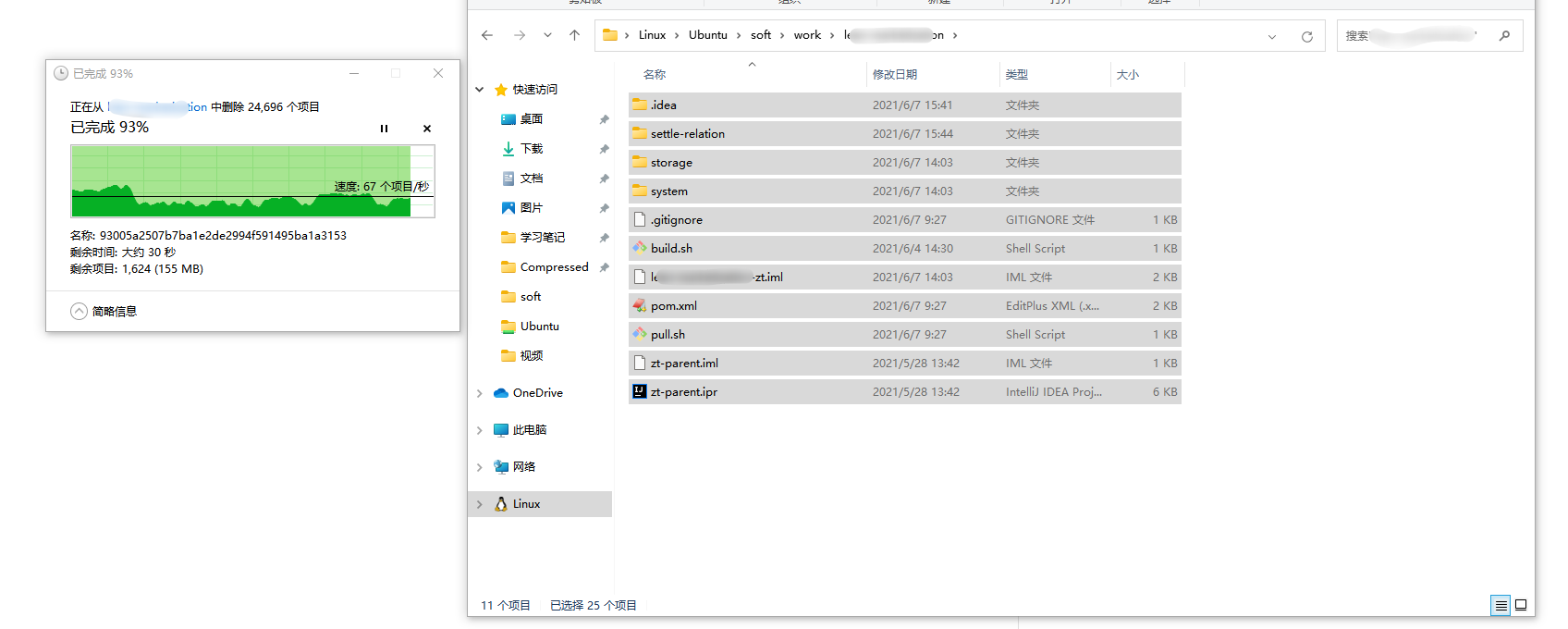Hi,
Welcome to our Q&A platform.
For slow performance issue, we need collect some necessary traces via Process Monitor tool to find some clues. You could follow the following detailed steps for collecting the required traces.
A. Visit the following website, then, download Process Monitor
http://technet.microsoft.com/en-us/sysinternals/bb896645
B. Decompress ProcessMonitor.zip.
C. Double click Procmon.exe to start process monitor. Please make sure Advanced Output is enabled and leave the Process Monitor on.
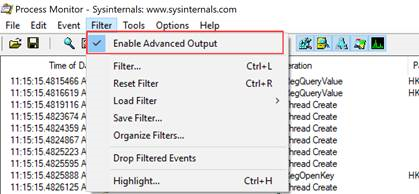
D. Reproduce the issue.
E. Back to Process Monitor window. Click menu "File" , select "Save...".
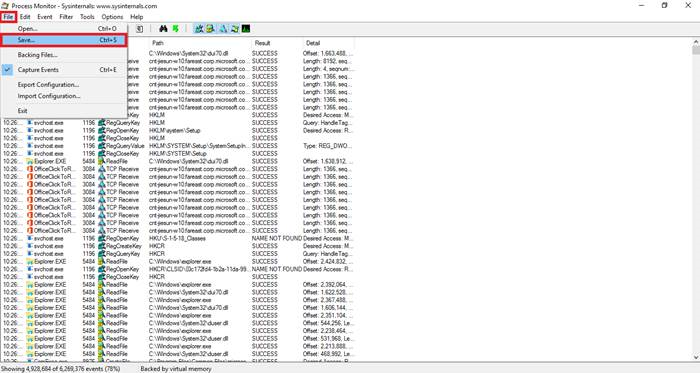
F. Make sure that "Event to save" selects "All events" and type a proper file location in the path input box.
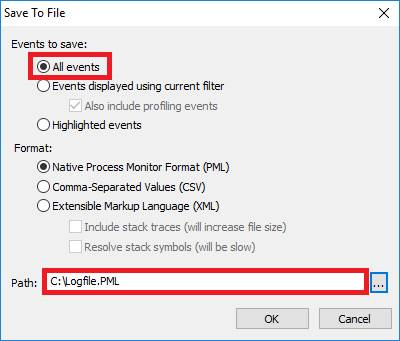
Please understand that analysis of log is beyond our forum support level and due to forum security policy, we have no such channel to collect user log information. So we recommend you open a case with MS Professional tech support service, they will help you open a phone or email case to Microsoft, so that you would get a technical support on a one-to-one basis while ensuring private information.
Here is the link:
https://support.microsoft.com/en-us/gp/customer-service-phone-numbers
Best Regards,
Sunny
----------
If the Answer is helpful, please click "Accept Answer" and upvote it.
Note: Please follow the steps in our documentation to enable e-mail notifications if you want to receive the related email notification for this thread.