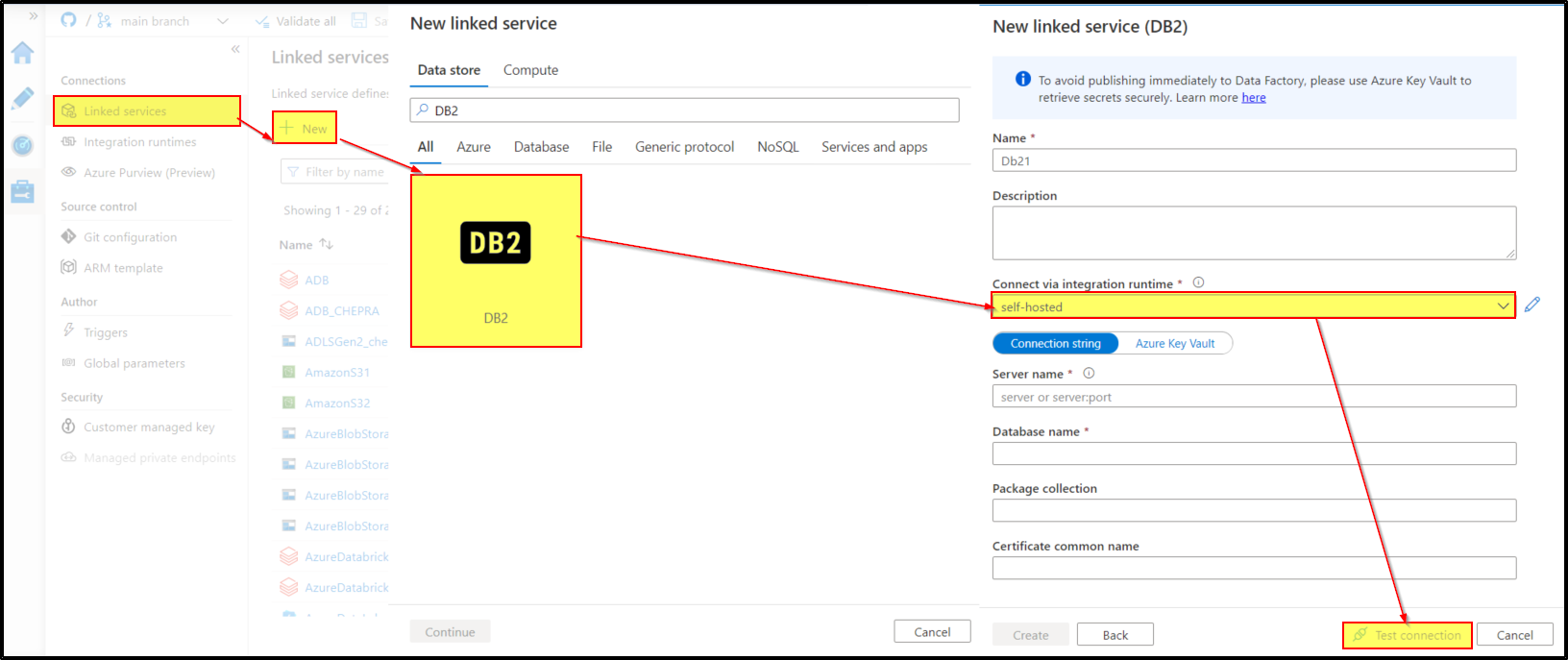Hello Sridhar,
Somehow dependent DLL i.e. Microsoft.ApplicationInsights.dll is missing from installation OLEDB provider installation path : C:\Program Files\Microsoft OLE DB Provider for DB2\System
Steps to get DLL :
- Go to nuget package portal : https://www.nuget.org/packages/Microsoft.ApplicationInsights
- Download package Microsoft.ApplicationInsights
- Change extension to zip
- Extract package
- DLL Microsoft.ApplicationInsights.dll should be present in library : microsoft.applicationinsights.2.17.0\lib\net46
- Copy this DLL to library : C:\Program Files\Microsoft OLE DB Provider for DB2\System and try again.