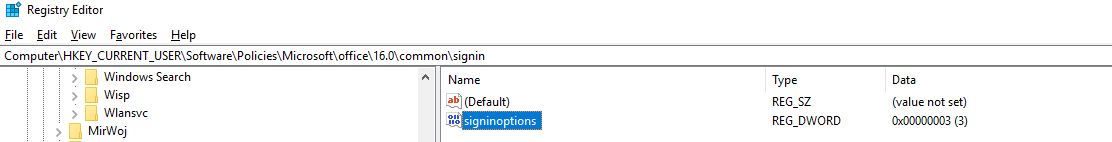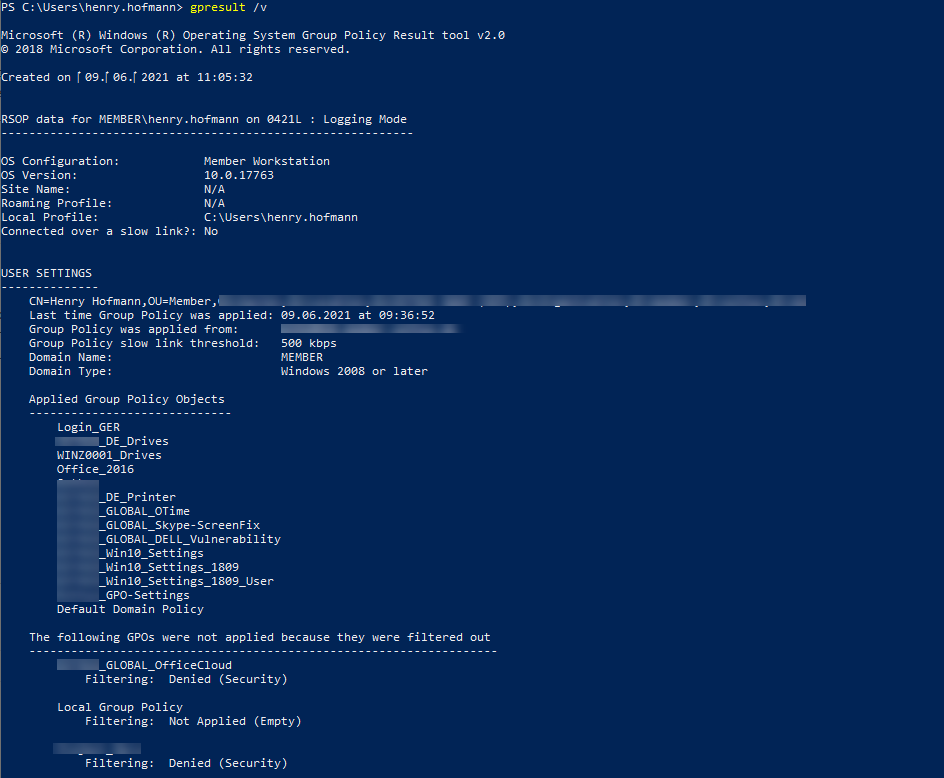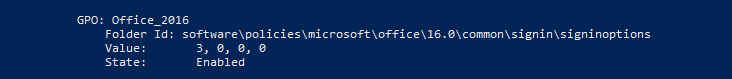Did the user not log in to the account or not activate Office before using the “Block Signing into Office” policy?
I suspect if apply it to a computer that has not yet had Office activated, it causes user cannot login to activate Office. I have also tested this policy on my computer and I have activated my Office 365. For example, I choose “None allowed” and click OK.
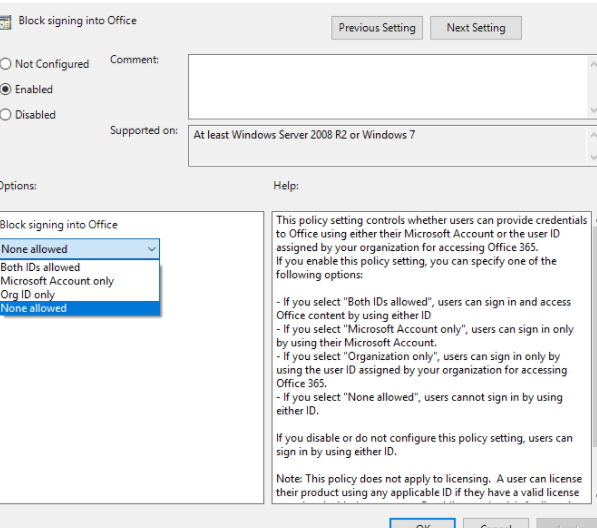
Then OneDrive is removed from “Save As” option and Office is still active
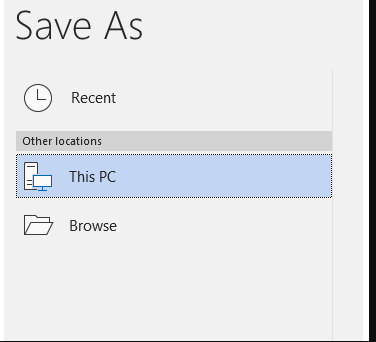
If this isn’t help, you can try disable could features through the following registry key:
HKEY_CURRENT_USER\Software\Microsoft\Office\16.0\Common\Internet
DWORD: UseOnlineContent
Value: o
Hope it works.
Regards,
Vicky