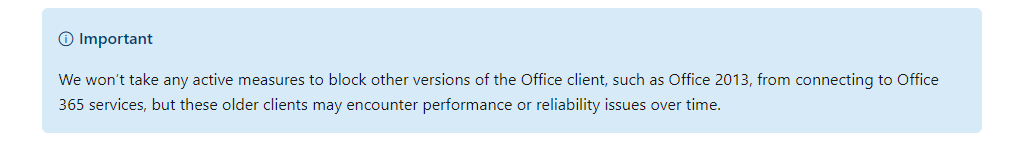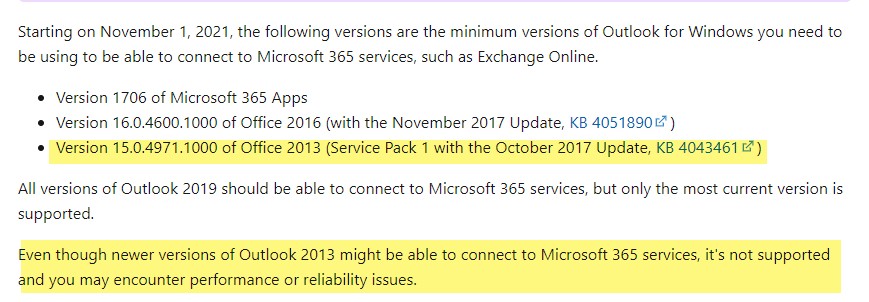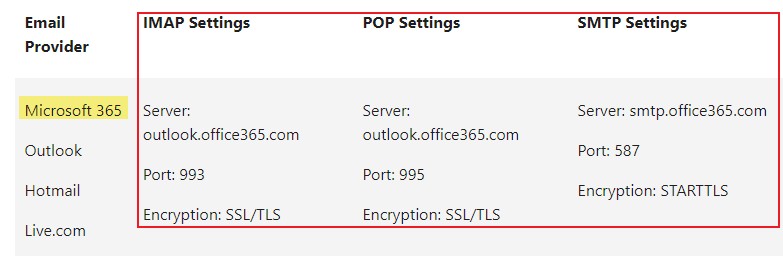Hi @Fordette ,
As shared in the reply provided by Andy, only the versions of Office listed are officially supported for connecting to Microsoft 365 service. So we can learn that neither Outlook 2007 nor Outlook 2013 is supported.
But according to the description in the "Minimum version requirements for Outlook for Windows" section of the article, starting on November 1, 2021, the minimum version of Outlook 2013 for Windows is "Version 15.0.4971.1000 of Office 2013 (Service Pack 1 with the October 2017 Update, KB 4043461)", so theoratically, you can connect to MS 365 using Outlook 2013. But please be aware that, although it could work, it's not supported and you may encounter performance or reliability issues.
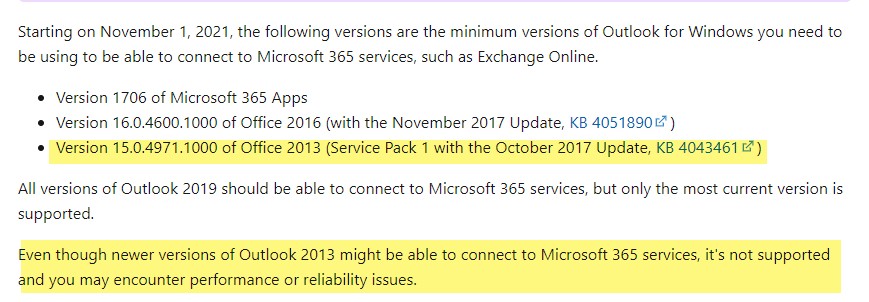
As per your concern about POP or IMAP, you can set the account up using them instead of Exchange based on my research. The settings can be found in this documentation:
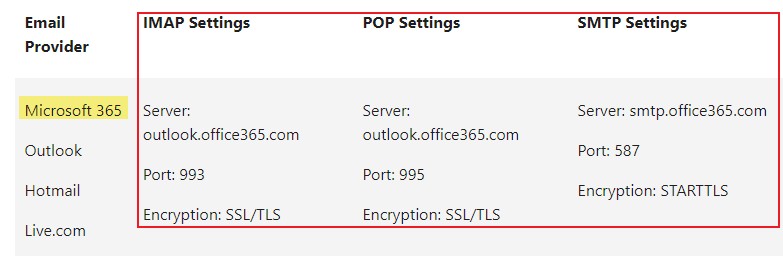
For the setup instructions, here's an article for your reference:
365 POP/IMAP setup for outlook 2007
Please Note: Since the web site is not hosted by Microsoft, the link may change without notice. Microsoft does not guarantee the accuracy of this information.
But still, as Outlook 2007 is now retired, it's highly recommended to upgrade to a supported version of Office.
If an Answer is helpful, please click "Accept Answer" and upvote it.
Note: Please follow the steps in our documentation to enable e-mail notifications if you want to receive the related email notification for this thread.