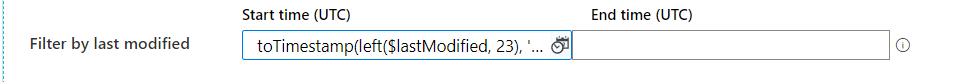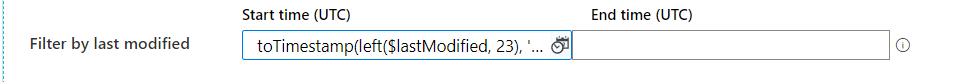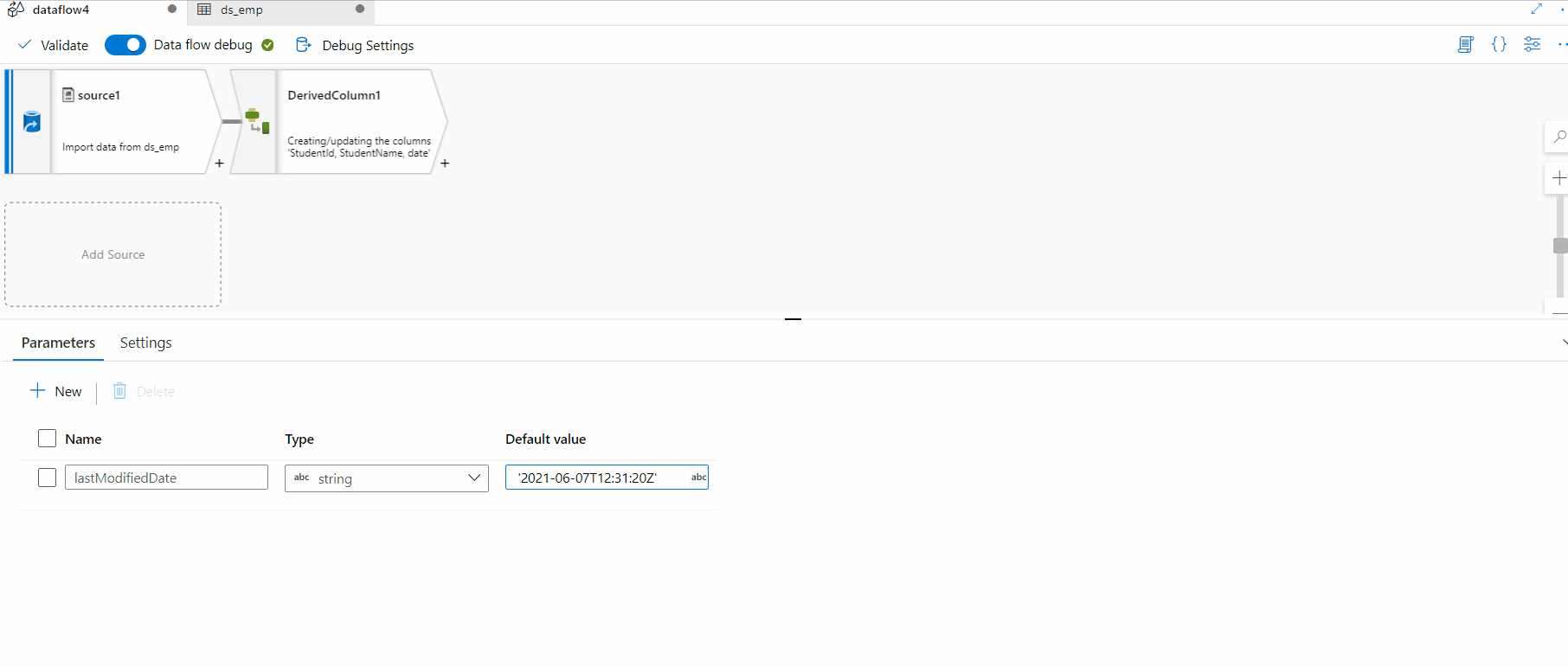I am setting a pipeline variable of in string type and passing it as a parameter to data flow.I want to use this to filter files using LastModified Option.My source of files is azure data lake.
My pipeline variable is produced in this format.
"name": "lastModified",
"value": "2021-06-07T12:31:20Z"
}
It is passed to data flow and used in LastModified option using following expression.
toTimestamp(left($lastModified, 23), 'yyyy-MM-dd\'T\'HH:mm:ss.SSS')
and
toTimestamp($lastModified, 'yyyy-MM-ddTHH:mm:ss')
I have tried another option without left string function as well. However I am getting following error.
"StatusCode":"DF-Executor-ParseError","Message":"Job failed due to reason: Expression cannot be parsed","Details":"Parameter stream has parsing errors\nLine 3 Position 26: missing '=' at ':'\nLine 3 Position 27: mismatched input '31' expecting {'parameters', 'functions', 'as', 'input', 'output', 'constant', 'expression', 'integer', 'short', 'long', 'double', 'float', 'decimal', 'boolean', 'timestamp', 'date', 'byte', 'binary', 'integral', 'number', 'fractional', 'any', IDENTIFIER, ANY_IDENTIFIER}\nLine 5 Position 0: mismatched input '[<' expecting '='"}
What is the right way to pass LastModified Parameter to data flow?