Hi HemanthB-9452,
As far as I know, using click once is the most convenient and simple way. You can choose to check for updates before the application starts before publishing. If an update is available, it will be downloaded and launched; otherwise, the existing version of the application will be launched.
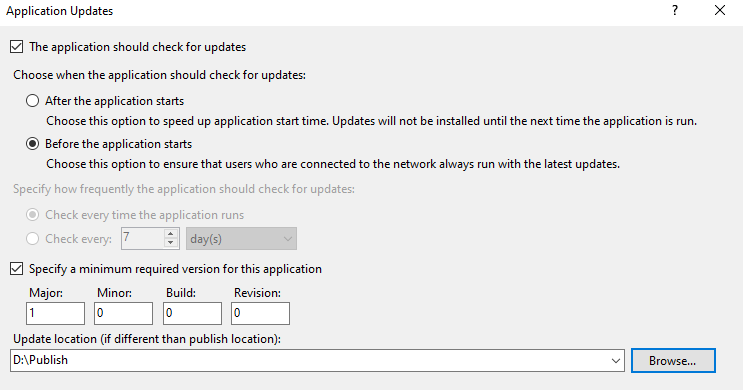
More details please refer to this document.
If you want to update the ClickOnce application programmatically, you must specify the update location. You can write code that uses the ApplicationDeployment class to check for updates based on events.
Some code example has been provided in this document.
Best Regards,
Daniel Zhang
If the response is helpful, please click "Accept Answer" and upvote it.
Note: Please follow the steps in our documentation to enable e-mail notifications if you want to receive the related email notification for this thread.