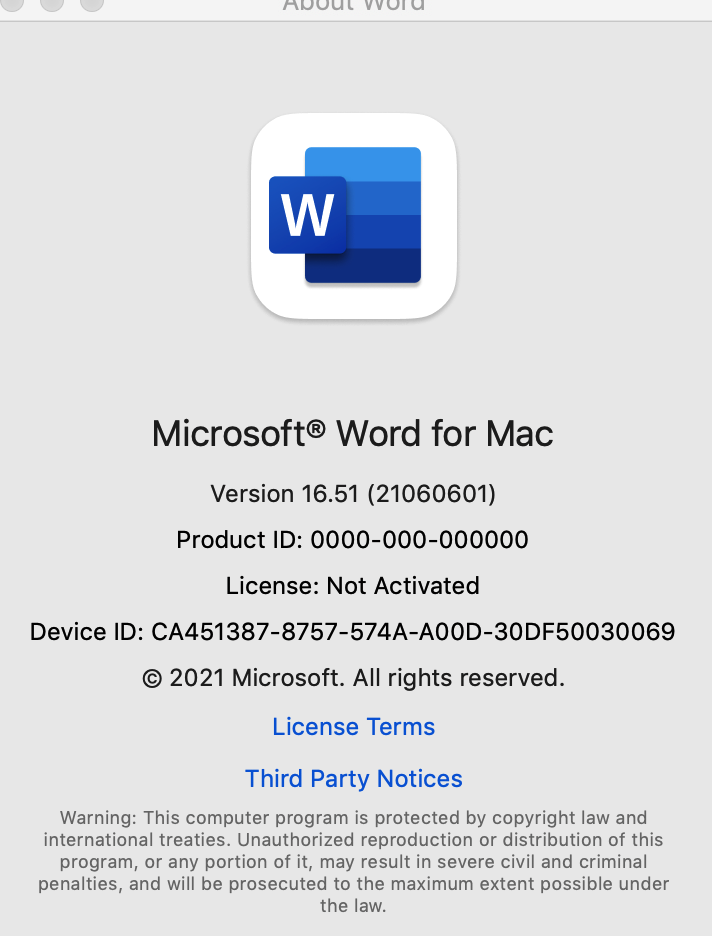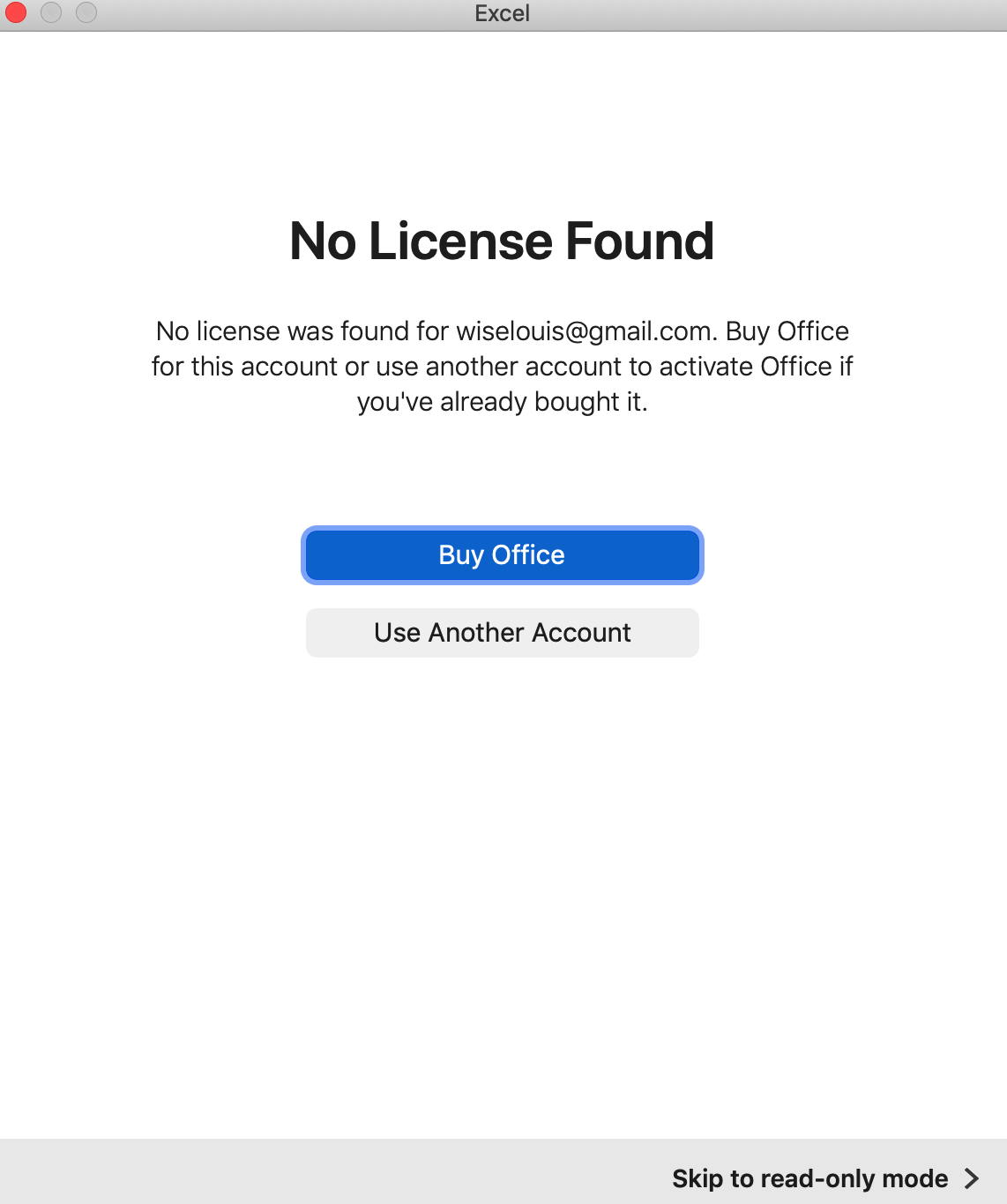Thanks you so much John. I was on the phone for 2 hours today with Microsoft support and they deleted everything in connection to the office applications so they could load in a new version, and didn't even pick up on the version number being the Insider Fast program, even tho I gave them the version number! They screen shared with me and look right at the version number. Now when I try to open up the apps they have me sign in and it tells me I don't own the apps even tho I've been using them on my Mac for several years! Microsoft support wants me to buy the Office and Student 2019 app all over again. I'm kind of feed up with Microsoft, and having a bourbon right now. So I can't even get back into the Office to try your idea. I have the product key for Office, but I can't get to the point where I can enter it in.
But you know more about what is happening then the 3rd level support person that ended up talking to, again thank you sir! Louis