Sounds good, I'd ask that one over here.
https://learn.microsoft.com/en-us/answers/topics/windows-server-iis-troubleshooting.html
--please don't forget to upvote and Accept as answer if the reply is helpful--
This browser is no longer supported.
Upgrade to Microsoft Edge to take advantage of the latest features, security updates, and technical support.
Hi.
I have a url in my web application to see the reports. But it ask the credentials to see the reports:
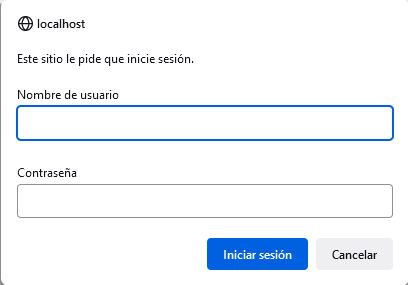
How can I put the SSRS credentials in the url to avoid the prompt? The credentials of the web portal not the datasource
Sounds good, I'd ask that one over here.
https://learn.microsoft.com/en-us/answers/topics/windows-server-iis-troubleshooting.html
--please don't forget to upvote and Accept as answer if the reply is helpful--

Hi @SSRS questions ,
You can provide a custom authentication extension for SSRS that handles security.
authentication-with-the-report-server
Here is a sample for your reference: CustomSecuritySample2016
You may also use the Report Viewer control if you want to allow public access to secure reports without asking for credentials as said here.
Also a sample programmatically-pass-credentials-embedded-power-bi-report, you may take a reference.
Regards,
Zoe
If the answer is helpful, please click "Accept Answer" and upvote it.
Note: Please follow the steps in our documentation to enable e-mail notifications if you want to receive the related email notification for this thread.
Hot issues October

Which browser are you using?
By default SSRS uses Windows authentication and Internet Explorer & Edge automatically passes the credential of the current user to SSRS; Firefox & Chrome don't
In Firefox you can set it up:
https://codepunk.io/windows-authentication-pass-through-in-firefox/
https://community.rsa.com/t5/rsa-securid-access-cloud/configure-user-browsers-for-integrated-windows-authentication/ta-p/571239
What I've always done is to create an SQL user, then give that user datareader to the underlying report source views or tables, or execute permissions in the case of a stored proc source. Then in the report data source or shared data source, save the credentials,

then republish the report plus the report data source

--please don't forget to upvote and Accept as answer if the reply is helpful--