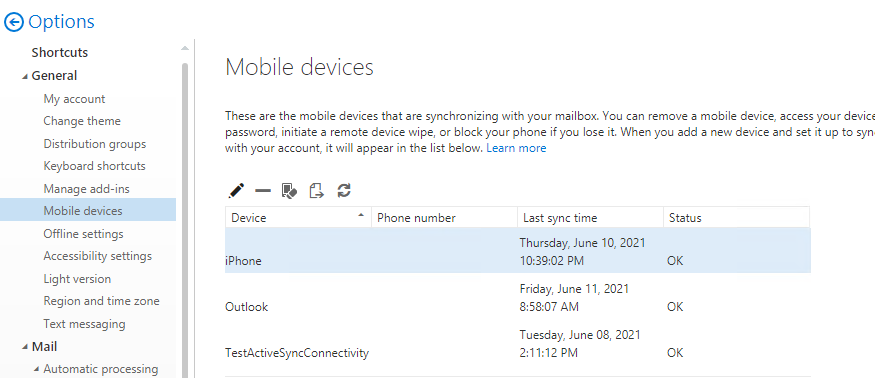Hi @Bill Leuze ,
I think you could test ActiveSync with the follow cmdlet:
$credential = Get-Credential
Test-ActiveSyncConnectivity -MailboxCredential $credential
Note you should use Domain\User and the password to sync, if you use the UPN or email address to authentication, you may result in a Ping Failure.
If the result is failure, please use this cmdlet to check if there are any useful information in the Error blank.
Test-ActiveSyncConnectivity -MailboxCredential $credential | FL
For the error, you can refer to this article:
This message has not been downloaded from the server error, fix
In addition, are the accounts you used administrator accounts? Such as Organization management, Enterprise Admins or others? If so, please try with a normal account.
Best regards,
Lou
If the response is helpful, please click "Accept Answer" and upvote it.
Note: Please follow the steps in our documentation to enable e-mail notifications if you want to receive the related email notification for this thread.