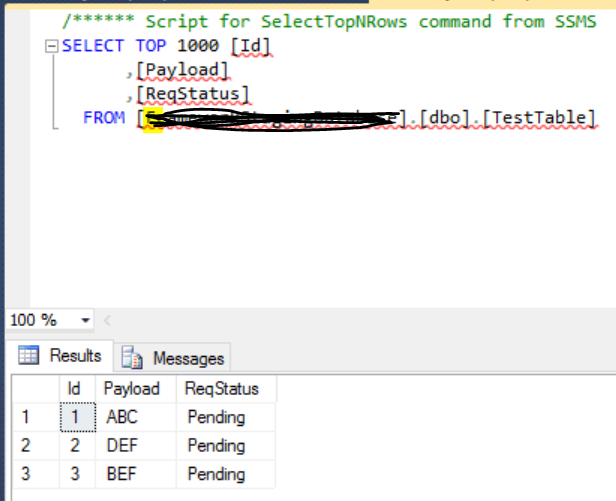Use a table variable to store the top 10 id, in my example @id
ALTER PROCEDURE [dbo].[TestProce]
AS
BEGIN
SET TRANSACTION ISOLATION LEVEL READ UNCOMMITTED
DECLARE @id as table(id int);
INSERT INTO @id (id)
select top(10) Id
from TestTable
where ReqStatus = 'Pending'
order by Id asc);
Select * from [FrameworkStagingDatabase].[dbo].[TestTable]
where Id in (Select id FROM @id)
update [FrameworkStagingDatabase].[dbo].[TestTable]
set [ReqStatus] = 'InProgress'
where Id in (Select id FROM @id);
END