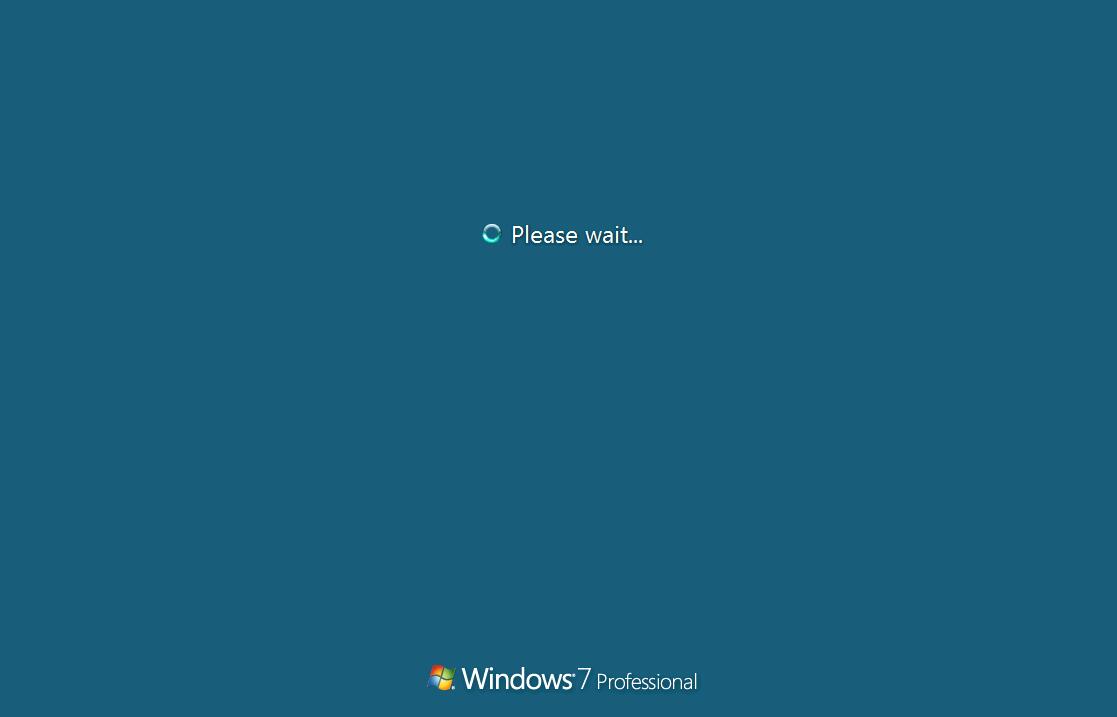Almost always DNS related. I'd check the domain controller and problem member both have the static ip address of DC listed for DNS and no others such as router or public DNS
--please don't forget to upvote and Accept as answer if the reply is helpful--