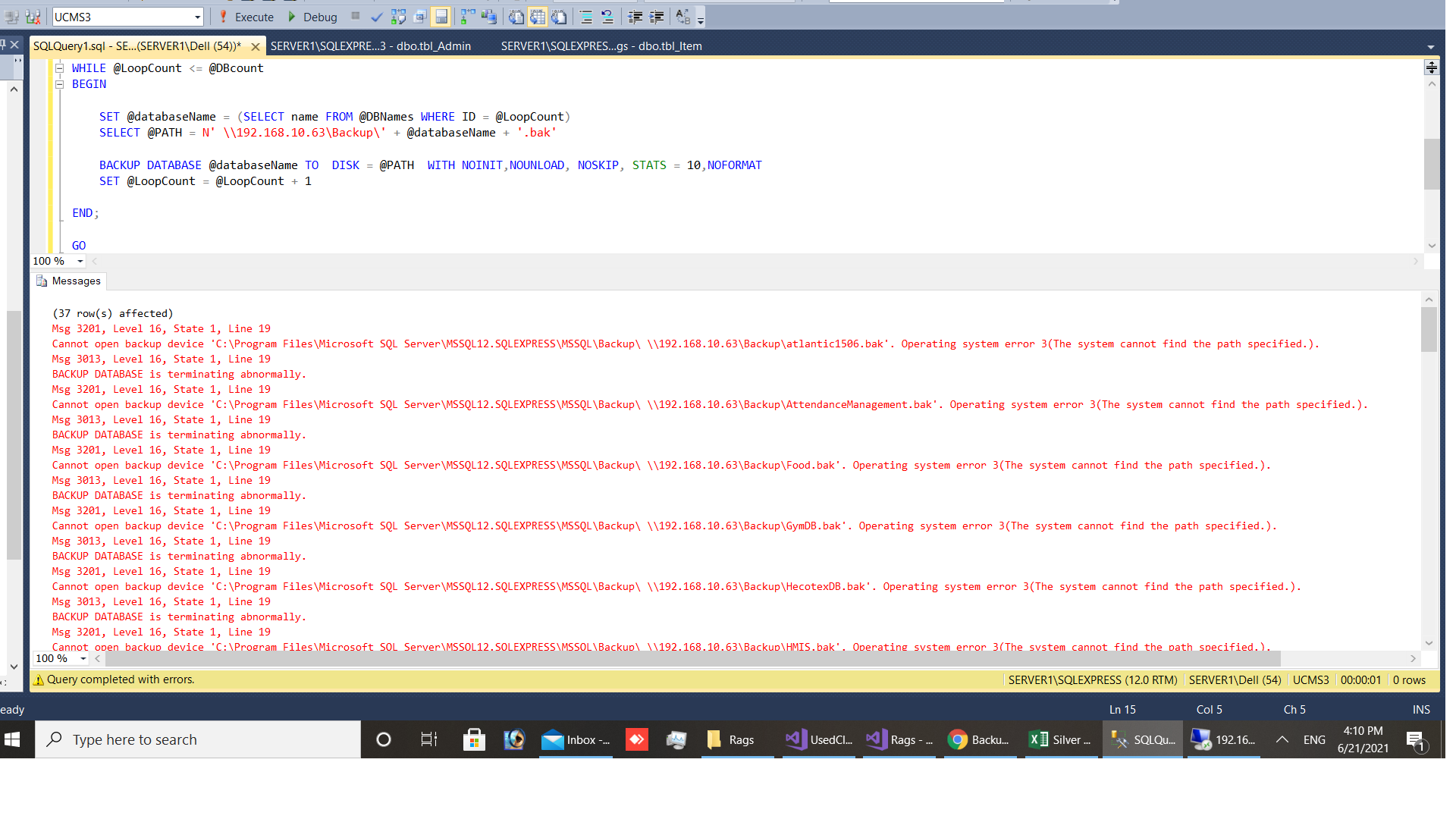Hi @Analyst_SQL ,
> Cannot open backup device 'C:\Program Files\Microsoft SQL Server\MSSQL12.SQLEXPRESS\MSSQL\Backup\192.168.1.117\d$\BackupFull_MedicalStore1_Backup_2021_06_08_T_12_25_22.bak'. Operating system error 3(The system cannot find the path specified.).
Please make sure the backup file location is correct. The file Location is 'C:\Program Files\Microsoft SQL Server\MSSQL12.SQLEXPRESS\MSSQL\Backup\192.168.1.117\d$\’ or '\192.168.1.117\d$\Backup'? Local drive or network folder? The file location is different between your error message and store procedure.
Possible Causes & Solution of Operating System Error 3;
Cause 1: Lack of Permissions
Solution: To solve the issue first, check the permissions that a particular is having. To do the same, right-click the folder and go to the Properties >> Security tab. After that, confirm the SQL Server service account has both permissions i.e. read & write for that particular folder.
Cause 2: Unable to Locate Mapped Drive
Solution: While setting up “temporary directory for storing backup files” to a network drive, it is always suggested to use fully qualified UNC path (e.g. \remote_server\share_DB) rather than the mapped drive (e.g. Z:\ where Z is the mapped drive letter) for the temporary directory.
Cause 3: Trust Issues between the domains
The lack of trust between the domains can also be one of the cause if the SQL Server installation and the database backup folder resides on separate computers or active directory domains. It can occur even if the SQL Server account has the full permissions.
Solution:
In order to resolve this issue, make sure that domain-to-domain trust is maintained properly, and also set up SQL Server service account using pass-through authentication between the two domains.
Please refer to the blog SQL SERVER OPERATING SYSTEM ERROR 3: GET A SOLUTION HERE to get more information.
If the response is helpful, please click "Accept Answer" and upvote it, as this could help other community members looking for similar queries.