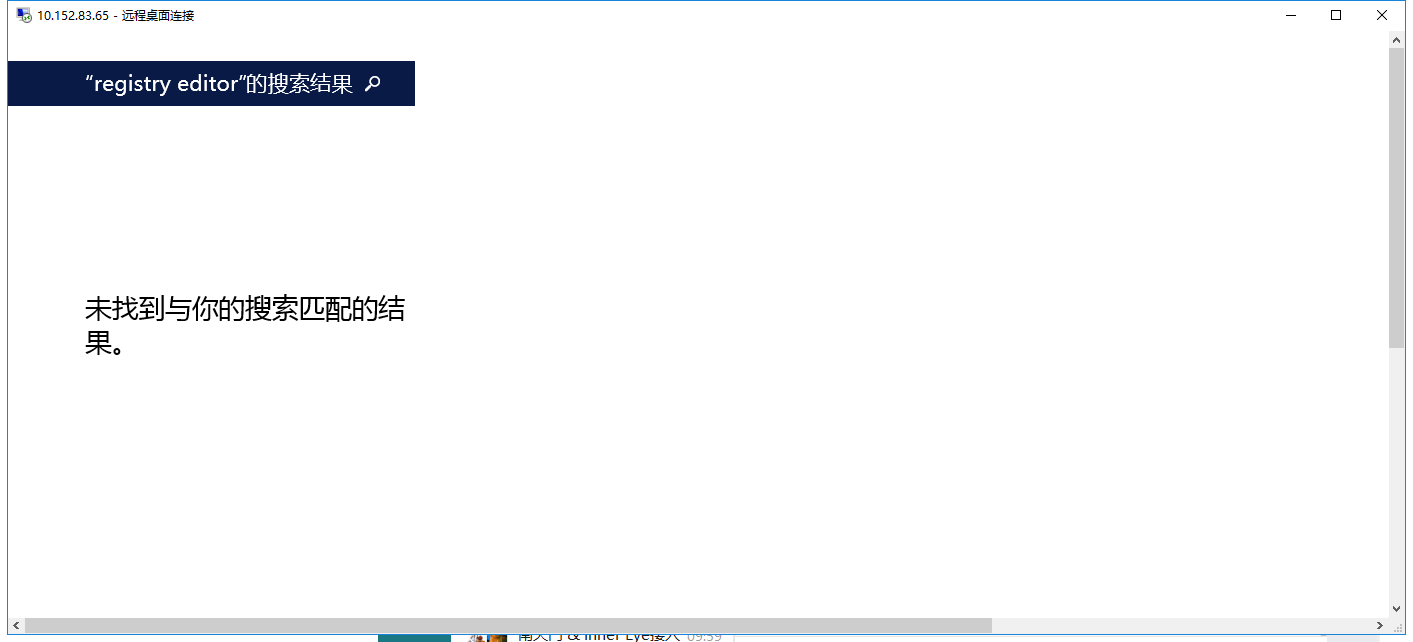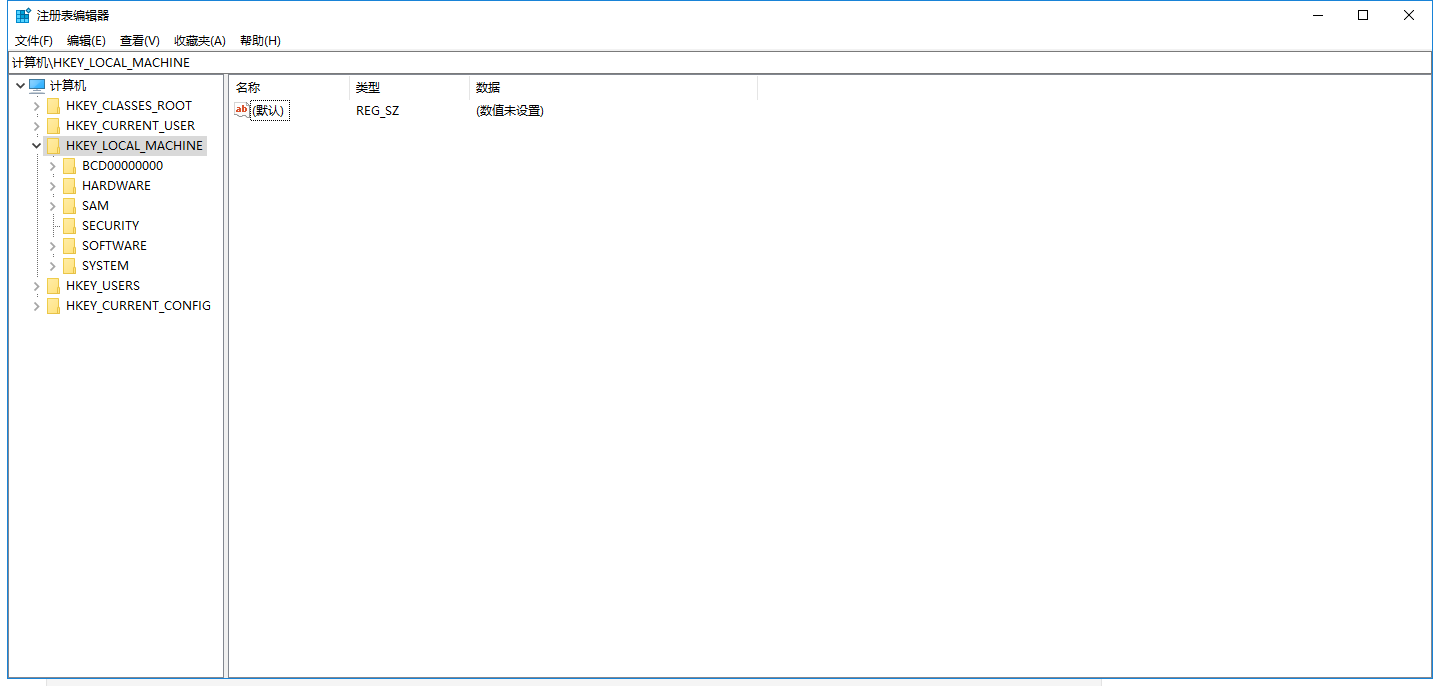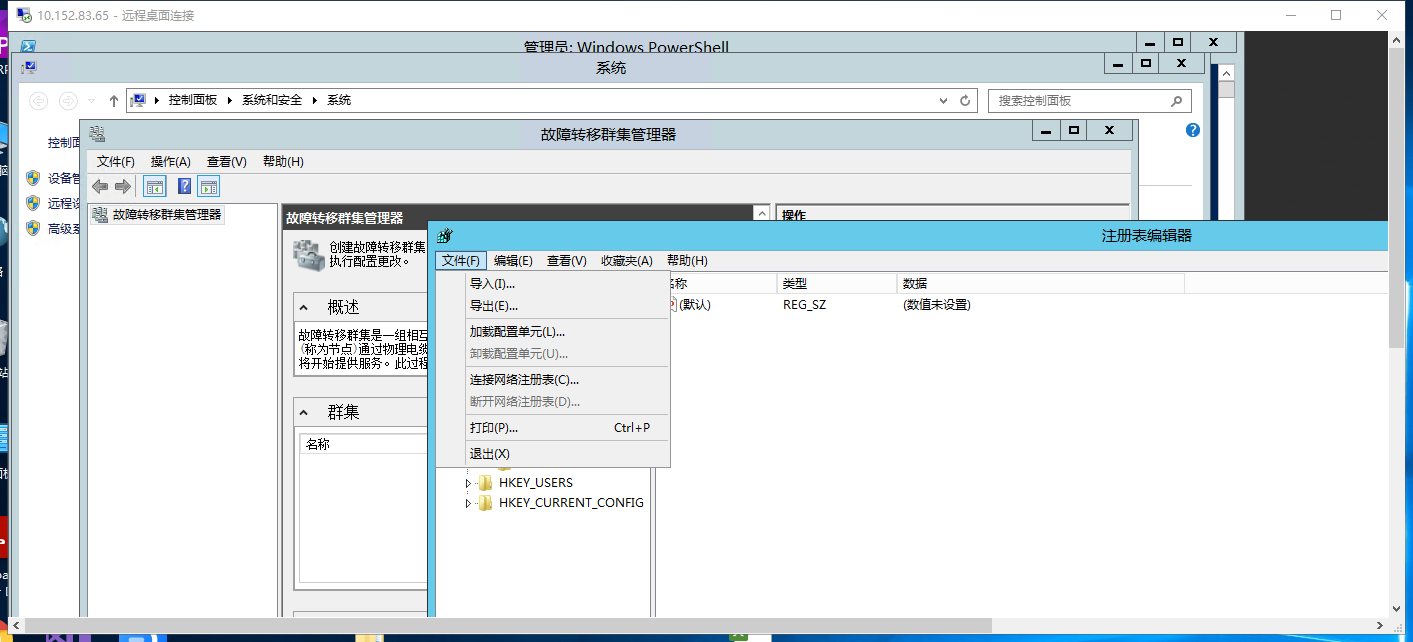Hello @舫钎 杨 ,
Thanks for your query.
Can you apply the fix mentioned in the below article:
Unable to start the Cluster service in Azure Virtual machine(Windows 2016 data center)
Unable to start the Cluster service in Azure Virtual machine(Windows 2016 data center) getting below error.
Event Viewer: error event id's are :
Event ID: 7024:
Message :
The Cluster Service service terminated with the following service-specific error:
The system cannot find the file specified.
Event ID: 1090
Message :
The Cluster service cannot be started. An attempt to read configuration data from the Windows registry failed with error '2'. Please use the Failover Cluster Management snap-in to ensure that this machine is a member of a cluster. If you intend to add this machine to an existing cluster use the Add Node Wizard. Alternatively, if this machine has been configured as a member of a cluster, it will be necessary to restore the missing configuration data that is necessary for the Cluster Service to identify that it is a member of a cluster. Perform a System State Restore of this machine in order to restore the configuration data.
May i know How to resolved this issue.?
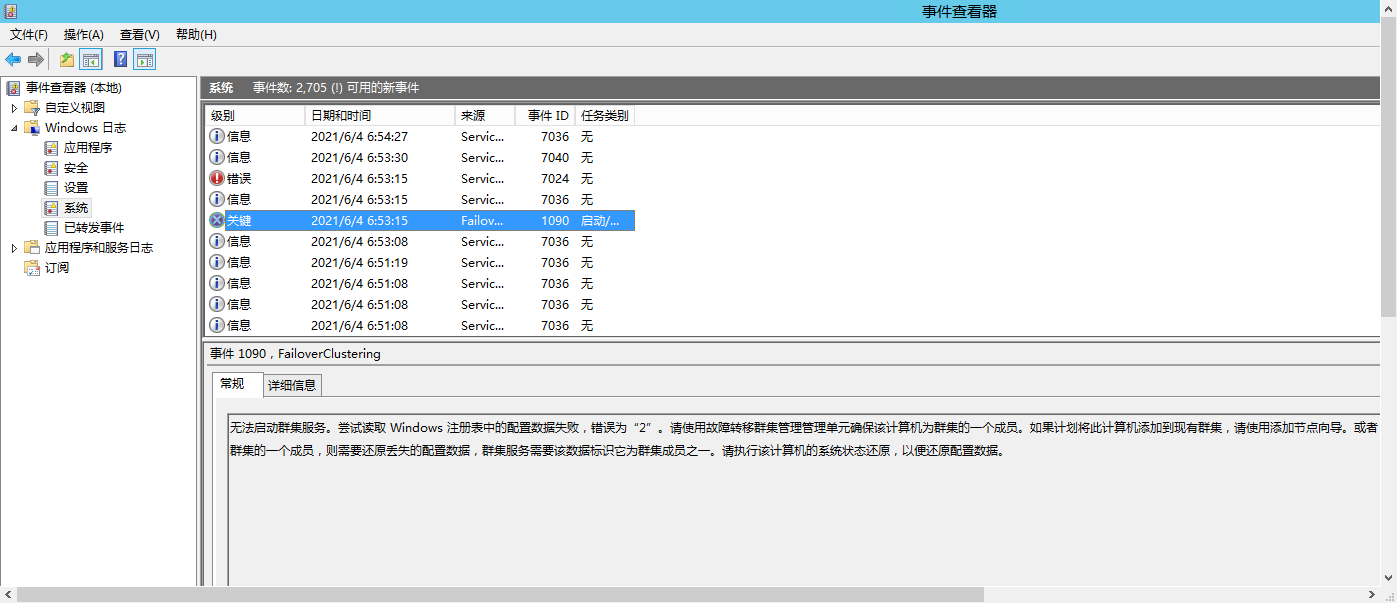
Azure Virtual Machines
Windows for business | Windows Server | Storage high availability | Clustering and high availability
5 answers
Sort by: Most helpful
-
shiva patpi 13,366 Reputation points Microsoft Employee Moderator
2021-06-08T23:13:11.91+00:00 -
Anonymous
2021-06-09T02:43:21.843+00:00 Hi,
This issue could be caused by a corruption over the cluster.
If available, please test to re-join the nodes and see the result.
Run the command in Powershell:
Clear-ClusterNode <nodename> -Force;
Rebooted the server;
Uninstall the failover cluster feature and reboot the server;
Reinstall failover cluster feature;
Try joining the nodes again.Thanks for your time.
Best regards,
Danny-----------------------------
If the Answer is helpful, please click "Accept Answer" and upvote it.
Note: Please follow the steps in our documentation to enable e-mail notifications if you want to receive the related email notification for this thread.
-
Anonymous
2021-06-09T03:48:18.98+00:00 您好,
关于创建故障转移集群,您可以参考这篇文档:
https://learn.microsoft.com/zh-cn/windows-server/failover-clustering/create-failover-cluster希望能帮到您。
祝好,
Danny-----------------------------
If the Answer is helpful, please click "Accept Answer" and upvote it.
Note: Please follow the steps in our documentation to enable e-mail notifications if you want to receive the related email notification for this thread.
-
Anonymous
2021-06-10T02:59:32.85+00:00 您好,
关于修改注册表,或许您可以参考这一篇中文文档:
https://www.cnblogs.com/fczjuever/archive/2013/04/09/3010711.html
请注意:在给定链接中发布的信息由第三方托管。 Microsoft 不保证信息的准确性和有效性。而关于创建故障转移群集,一般来说,流程应该是这样的:
https://learn.microsoft.com/zh-cn/windows-server/failover-clustering/create-failover-cluster
首先将域控制器,存储服务器,及节点准备好(同样的操作系统,网络配置IP是否重复,节点之间能否互相ping通等,是否加入同一个域);
接着进行验证,排查一些剩余的配置问题;
最后完成故障转移群集的创建。我建议您在运行验证报告之前,先自行排查上述问题,然后再运行测试报告。
希望能帮到您,
祝好,
Danny-----------------------------
If the Answer is helpful, please click "Accept Answer" and upvote it.
Note: Please follow the steps in our documentation to enable e-mail notifications if you want to receive the related email notification for this thread.
-
Weily 86 Reputation points
2021-06-10T04:38:31.91+00:00 If you're not able to connect to a cluster in Azure Data Explorer, follow these steps.
Ensure the connection string is correct. It should be in the form: https://<ClusterName>.<Region>.kusto.windows.net, such as the following example: https://docscluster.westus.kusto.windows.net.Ensure you have adequate permissions. If you don't, you'll get a response of unauthorized.
For more information about permissions, see Manage database permissions. If necessary, work with your cluster administrator so they can add you to the appropriate role.Verify that the cluster hasn't been deleted: review the activity log in your subscription.
Check the Azure service health dashboard. Look for the status of Azure Data Explorer in the region where you're trying to connect to a cluster.
If the status isn't Good (green check mark), try connecting to the cluster after the status improves.