Cannot encrypt email on Mac Outlook
Hello
One of our customer is unable to encrypt email in Mac Outlook.
She gets the following error after pressing encrypt button.
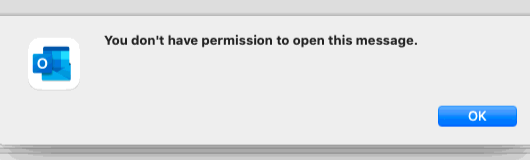
I think she has a mail account from two different tenant added to Outlook. The other should have working settings, but the other we do not manage.
In web version encryption works.
Any ideas, what could be the issue?
Outlook Windows Classic Outlook for Windows For business
-
ChristyZhang-MSFT • 26,121 Reputation points • Microsoft External Staff
2021-06-09T05:47:29.45+00:00 Hi @Pekka Pekkonen ,
Welcome to our forum!
In order to further research this case, please take time to provide relevant information about the following questions:
· Are there any differences between the customer with those customers who can encrypt emails normally? Such as the version of outlook client and account, please check your outlook version(Outlook>About Outlook) and make sure you have upgraded your Outlook to the latest version.
· About "a mail account from two different tenant" you mentioned, do you mean the two accounts in a profile or any else?
· What is your encryption button like? And which encryption method is used(S/MIME encryption or Microsoft 365 Message Encryption)?
· Does this issue happen only when encrypting a particular email or every email? -
Pekka Pekkonen • 586 Reputation points
2021-06-09T07:12:24.443+00:00 Thank you @ChristyZhang-MSFT
Right now I don't have access to this computer but I will try to provide the information.
I checked that there is no updates for Outlook so I assume it is the latest version.
I think there is two accounts in a single profile.
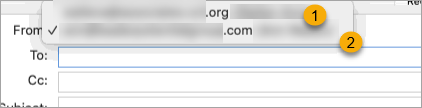
The customer used Encrypt button in Options tab.

I think the encryption method is Office 365 Message Encryption (OME).
Due to limited time I didn't do extensive testing on the customer computer. But this was the first time she tried it.
There is only one other user/computer in the tenant. The other is a Windows computer, and with that encryption has been successful before.
I hope these would help us further.
Regards,
PekkaPek -
Pekka Pekkonen • 586 Reputation points
2021-06-09T07:16:28.143+00:00 I ran into character limit, but I add here:
the other user/computer in the tenant also had problems with encryption at the same time.
A draft could not be encrypted, nothing happened when pressing the button.
Instead, a new message got encrypted successfully with the other user account and computer.Regards,
PekkaPek -
ChristyZhang-MSFT • 26,121 Reputation points • Microsoft External Staff
2021-06-15T10:17:39.967+00:00 Hi @Pekka Pekkonen ,
Thanks for your reply!
But I'm sorry that it seems to I haven’t fully understood your question, according to my understanding: two accounts are configured in one profile, emails can be encrypted successfully when using an account, but the error prompts after pressing encrypt button when using another account, right?
For further research, It's recommended to configure the account that couldn't work normally in other clients to check if it has any differences there.
In addition, as I know, the error usually prompts when messages are opened, so does this issue happens when you click the encrypt button in a new message only ,or it also prompts when opening an encrypted message?
-
ChristyZhang-MSFT • 26,121 Reputation points • Microsoft External Staff
2021-06-22T09:24:20.77+00:00 Hi @Pekka Pekkonen ,
Just checking in to see if above information was helpful. If you have any further updates on this issue, please feel free to post back. If you think my reply is helpful to you, please remember to mark it as an answer. Warm thanks.
-
Pekka Pekkonen • 586 Reputation points
2021-06-24T12:42:08.19+00:00 Hello @ChristyZhang-MSFT
And sorry for the delay on coming back to the issue.
I hope I'm able to clarify. As you mentioned there is two accounts in one profile. The error comes when using one account. The other account we haven't tested. We need the encrypt functionality only on one account.
Also I don't have information if other encrypted messages open. As far as I know, there is not other issues but I try to check that later.
Regards,
PekkaPek -
ChristyZhang-MSFT • 26,121 Reputation points • Microsoft External Staff
2021-07-06T10:27:22.877+00:00 Hi @Pekka Pekkonen ,
According to our historical communication, I understand that you have two accounts in the same profile, and It seems that you can neither encrypt nor open encrypted messages in one of the two account, right?
If so, for our better testing, please provide your outlook client version(Outlook>About Outlook). In addition, in order to further confirm whether the problem is related to your current client, please add the account that can normally use 365 encryption on other clients to the outlook client on your current device to check whether the encrypted mail can be encrypted and opened normally.
If the problem is really related to your current outlook client, please create a new outlook profile and add your special account, click the encryption button when you create a new message to test whether it can be encrypted normally.
-
ChristyZhang-MSFT • 26,121 Reputation points • Microsoft External Staff
2021-07-08T11:43:27.157+00:00 Hi @Pekka Pekkonen ,
I have updated the content in the last reply, please check in time, if your issue have any update, please feel free to post back!
-
Pekka Pekkonen • 586 Reputation points
2021-07-14T11:32:13.773+00:00 Good morning/afternoon @ChristyZhang-MSFT
Thank you again for the effort and detailed information. Much appreciated.
The issues is with encrypting a message. I don't unfortunately have information whether the customer can open encrypted messages.
I will try that and try to find out other information when possible. I'm afraid I'm not able to reach the customer very soon because of the holiday season. But I will come to back when I do.
Regards,
Pekkapek -
Pekka Pekkonen • 586 Reputation points
2021-08-11T14:01:45.69+00:00 Hello again @ChristyZhang-MSFT
I had an opportunity to reach the customer's computer today. I was able to do at least most of the troubleshooting mentioned. I put my finding below.
Office version is 16.51.

I was able to receive and read an encrypted message using customer's Outlook.
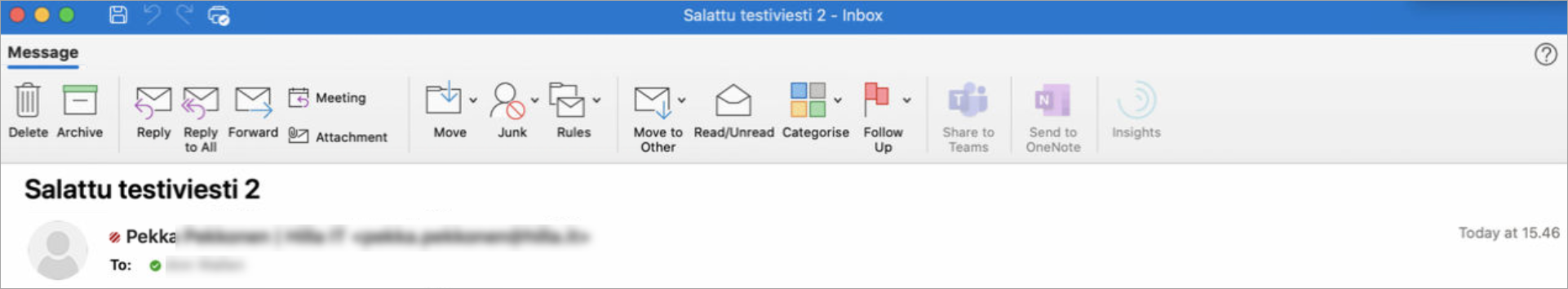
The encryption still didn't work. But the error message is a bit different and it comes later. Now I can press the encrypt button. Error comes when I try to send the message ("Message could not be saved").
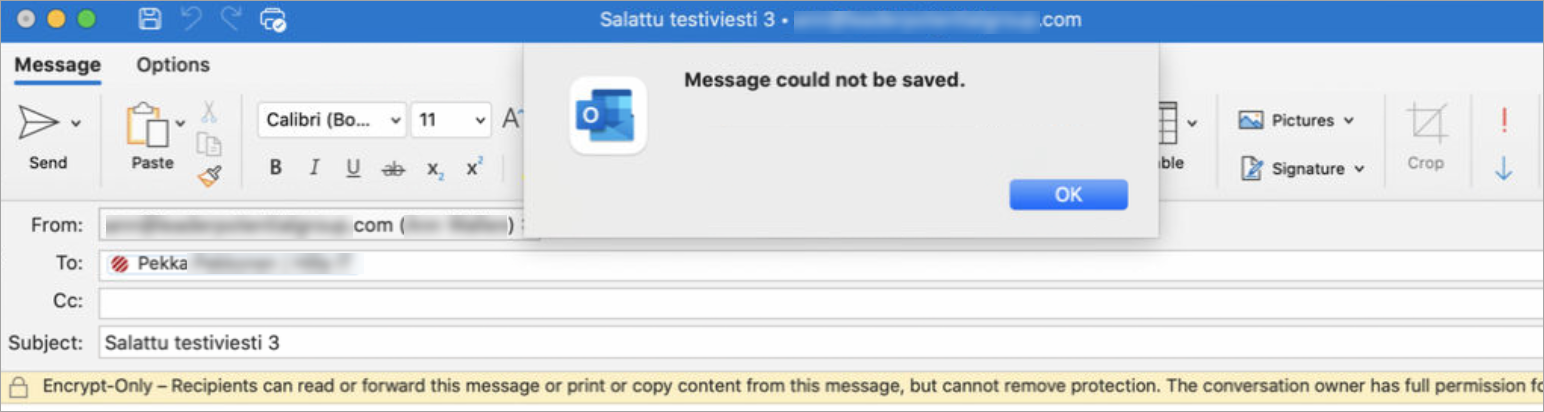
I tried to add my own account to other profile in Outlook. And actually this way the encryption worked as expected. I was able to send an encrypted message.
However when I added the customers account to a separate profile, the error was the same.
I don't know if it is relevant but I also noted that Outlook offered the customer account to be added right away in the new profile. In the screen it showed a shorter alias email address. However, using this address, the adding was not successful. I had to use "username and email" email when adding the account in the separate profile. To clarify what I mean by "username and email" and alias email, here is a picture.
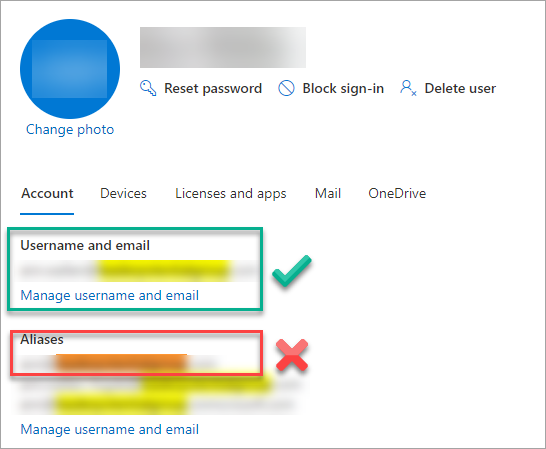
I hope this information could help us further!
Regards,
Pekkapek -
ChristyZhang-MSFT • 26,121 Reputation points • Microsoft External Staff
2021-08-17T09:02:41.923+00:00 Hi @Pekka Pekkonen ,
Thanks for your reply!
According to your description, your own account can encrypt mail normally in the customer's outlook client, but the customer's account cannot, which indicates that this issue seems to be related to the customer's account.
And I have done research on the error "Message could not be saved", I found that this issue seem to be related to a known issue: 'Message could not be saved' error sending encrypted email in Outlook 2016 for Mac. If it is your case, please try to manually enter the full email address of the recipient instead of selecting them from the GAL, as mentioned in the article.
-
Pekka Pekkonen • 586 Reputation points
2021-08-27T12:56:21.807+00:00 Hello @ChristyZhang-MSFT
I will try that one, and let you know about the results. Currently I'm waiting for an answer from the customer.
Regards,
Pekkapek
Sign in to comment