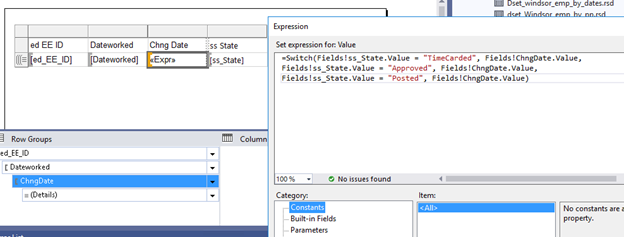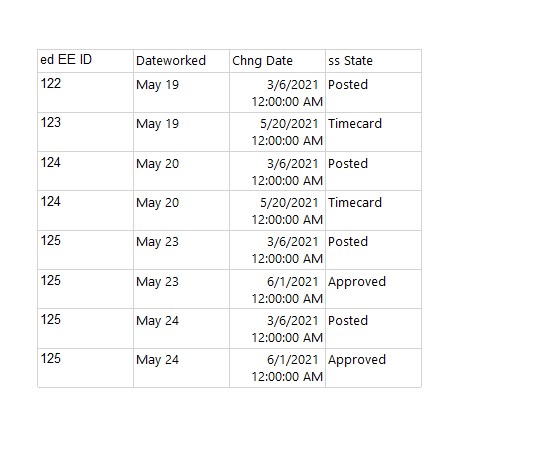You're using the same expression Fields!ChngDate.Value for both the true and false cases so this if statement isn't doing anything. Note that if your dataset has 4 rows then the resulting table in SSRS is going to have 4 rows as well. You cannot use expressions to combine rows like that which it seems is what you're wanting to do. If you want to combine rows together then you need to use grouping instead. Grouping will allow you to combine related rows together into a single row. But given that your example if statement is using the same value for all combinations of true and false it is unclear how to group. At a first pass I'd say group by ss_State to get all the rows for a particular state together but I'm just guessing based upon the limited data provided.
For SSRS also note that you can tell it to put some fields in rows, some in columns and some in the details. Therefore you can use this to "combine" rows as well in some cases. For example you might specify the state as the rows and the dates as the columns leaving the details to show only the fields that are remaining. But it is really dependent upon the data and what you want to show.
Ultimately you might do better to go back to your dataset in the designer and adjust the query until you get the data you need. In general it is better, and easier, to use SSMS/Azure Data Studio to get a working query and then use that for your dataset rather than blindly loading data from the tables and then using SSRS expressions to manipulate the data. So personally I would recommend you start with fixing your query to return the data organized the way you want.