Currently there is no OOB way to make the default Document Template for Document libraries as "None".
As a workaround, we can create a document library with “None” document template, then save it as a template named “My Document library”.
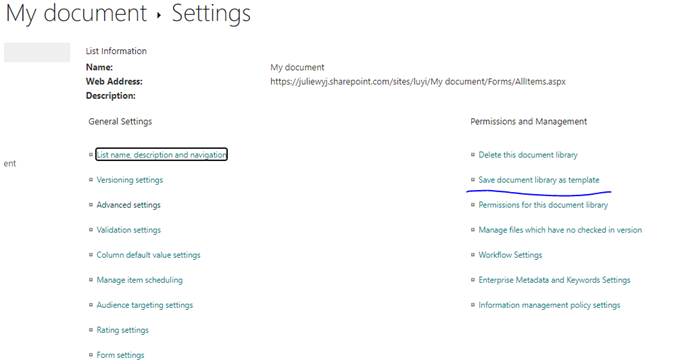
After that, create a new app based on My Document library instead of OOB document library app.
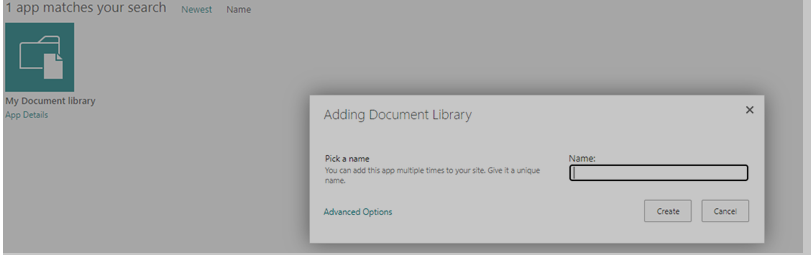
In this way, we could easily press New >My Document library and bypass 4 extra clicks by having to go into the Advanced Options settings.
If there is no “Save document library as template” option, please refer to following article to solve the issue:
Note: Microsoft is providing this information as a convenience to you. The sites are not controlled by Microsoft. Microsoft cannot make any representations regarding the quality, safety, or suitability of any software or information found there. Please make sure that you completely understand the risk before retrieving any suggestions from the above link.
If an Answer is helpful, please click "Accept Answer" and upvote it.
Note: Please follow the steps in our documentation to enable e-mail notifications if you want to receive the related email notification for this thread.
