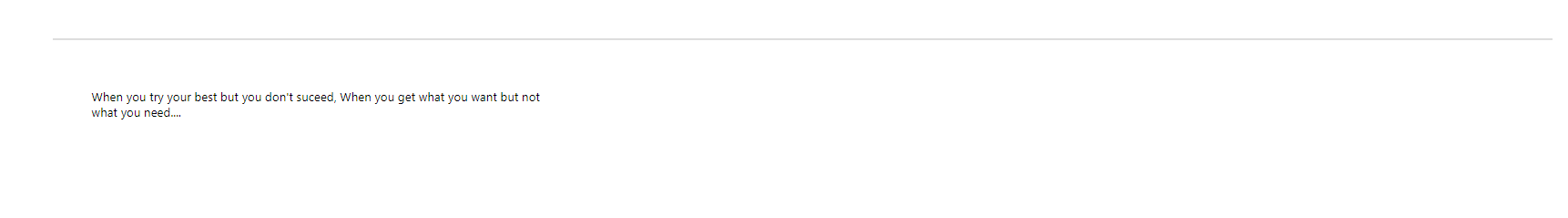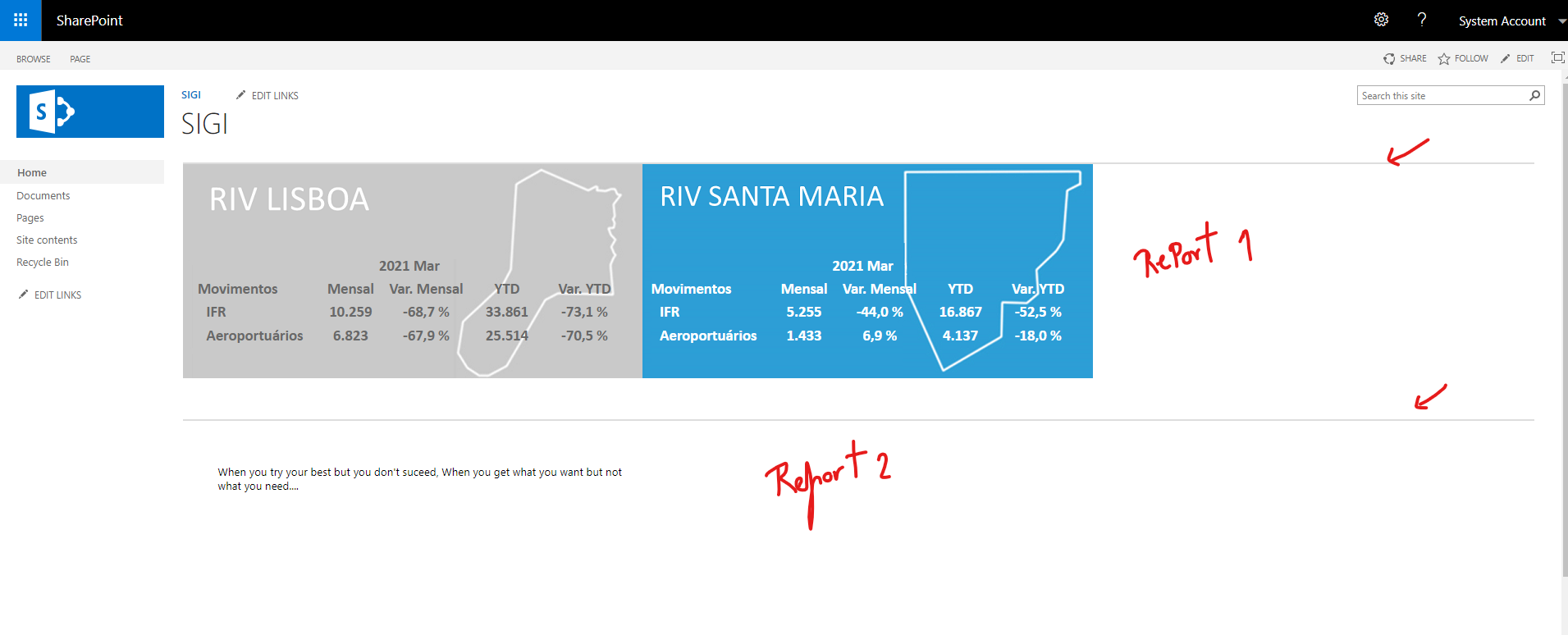Hello @Pedro Soares ,
Generally speaking, using the Report Viewer web part on a SharePoint site, it should display style as shown in the figure below:
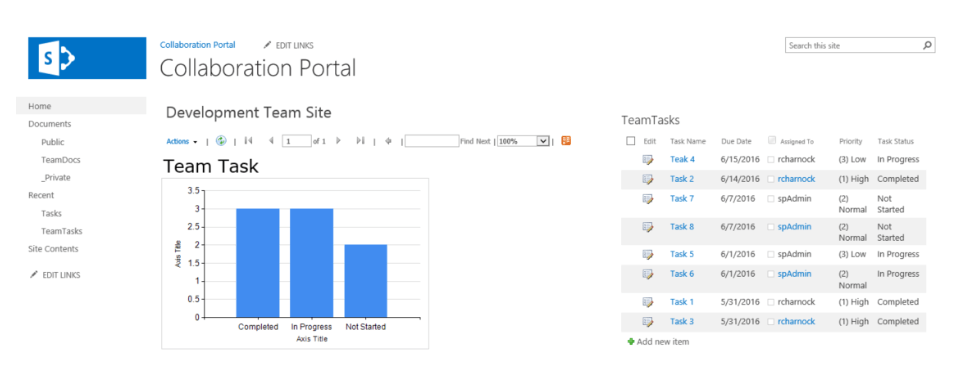
I don't know what you mean by the title border line. If it is convenient, please attach the detailed screenshots.
Thanks,
Echo Du