Thank you for your screenshot, would you mind open start and search for feedback and open the Feedback Hub app and report this issue.
Windows 10 DISM Symbolic link points to W drive
Hi Experts,
I work on windows 10 image creation using the DISM commands. Once the image.wim is created i will reapply the image to the pc and ship to customers.
Now I am seeing an issue in windows 10 20H2 image, where the symbolic link is pointing to W drive instead of C Drive and this is causing issue in the production when the team tries to run the application they are unable to run because the link is pointing to W drive.
Herewith below find the screenshots for reference.
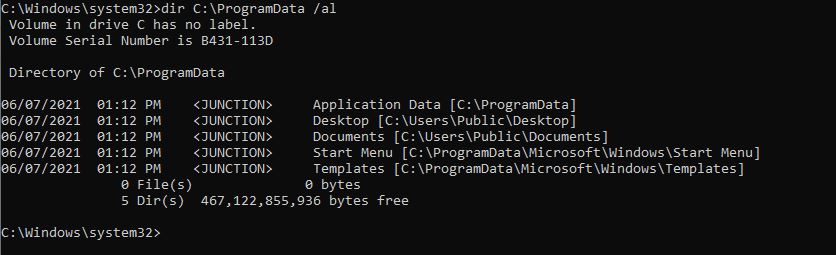
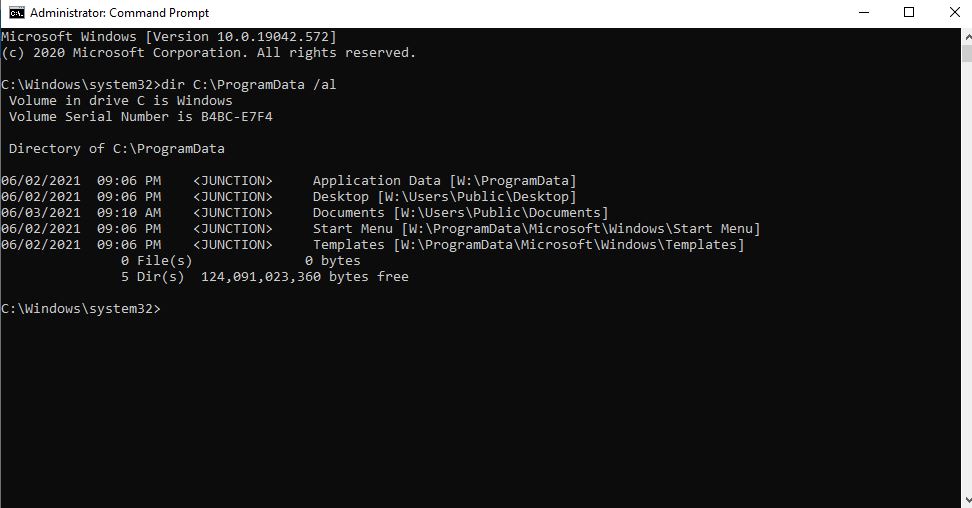
2 answers
Sort by: Most helpful
-
-
 JiayaoZhu 3,911 Reputation points
JiayaoZhu 3,911 Reputation points2021-06-09T08:37:54.73+00:00 Hi,
Thanks for posting on our forum!
I would like to check if the second image indicates that you have entered the volume label. If so, try to recreate symbolic link to c drive or to change the target of your symbolic link to c drive with an assistance of some third-party tools like Link Shell Extension:
Recreate symbolic link to c drive:
https://superuser.com/questions/1362951/how-to-change-the-drive-in-a-symbolic-link
Please note: Information posted in the given link is hosted by a third party. Microsoft does not guarantee the accuracy and effectiveness of information.
Change the target of your symbolic link:
https://superuser.com/questions/444016/how-do-i-change-target-of-symlink-in-windows
Please note: Information posted in the given link is hosted by a third party. Microsoft does not guarantee the accuracy and effectiveness of information.
Thanks for your understanding and support!
BR,
Joan
If the Answer is helpful, please click "Accept Answer" and upvote it.
Note: Please follow the steps in our documentation to enable e-mail notifications if you want to receive the related email notification for this thread.