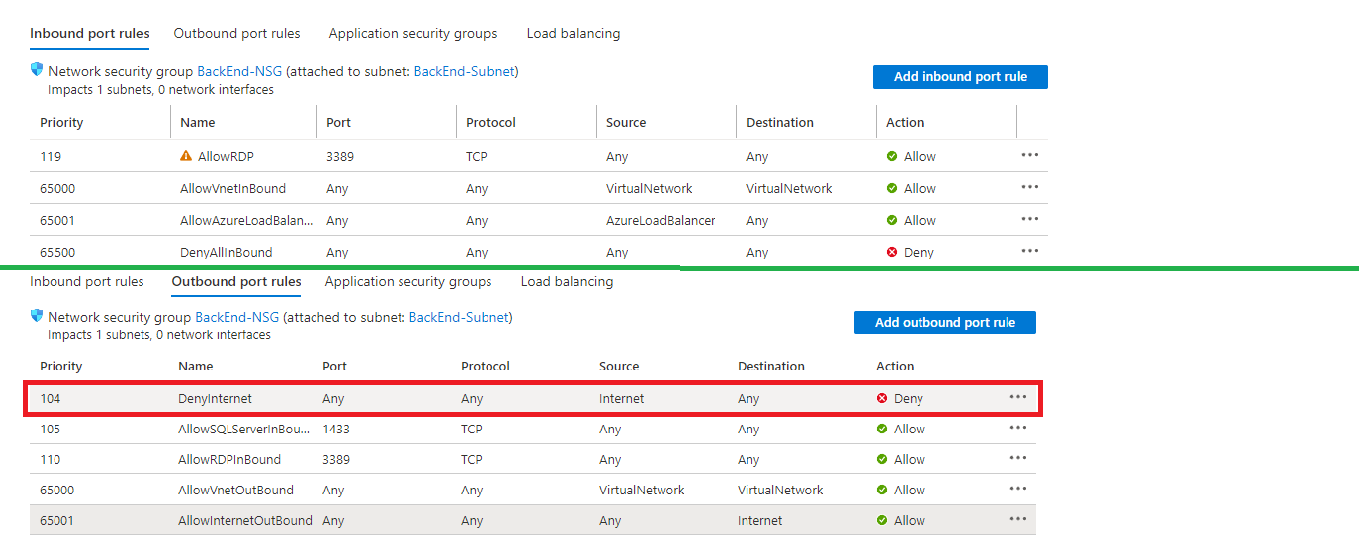Hi @leesh2143 ,
you can use Azure Network Security Groups (NSGs) to limit internet outbound traffic.
NSGs could be associated with subnets and/or VMs
With Security Rules (for inbound and/or outbound traffic) it's possible to block outgoing internet traffic using the service tag Internet in the Security Rule.
----------
(If the reply was helpful please don't forget to upvote and/or accept as answer, thank you)
Regards
Andreas Baumgarten