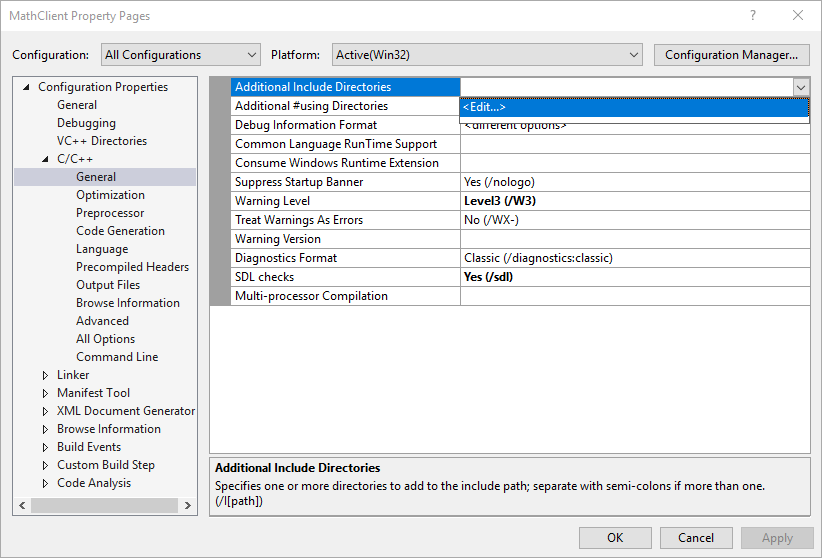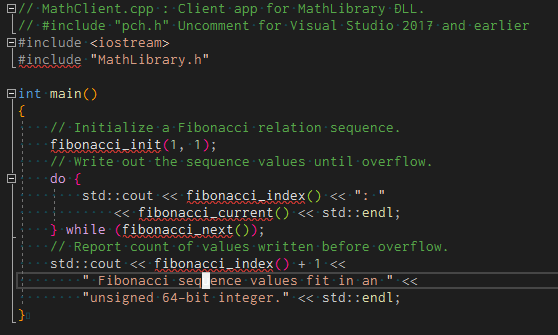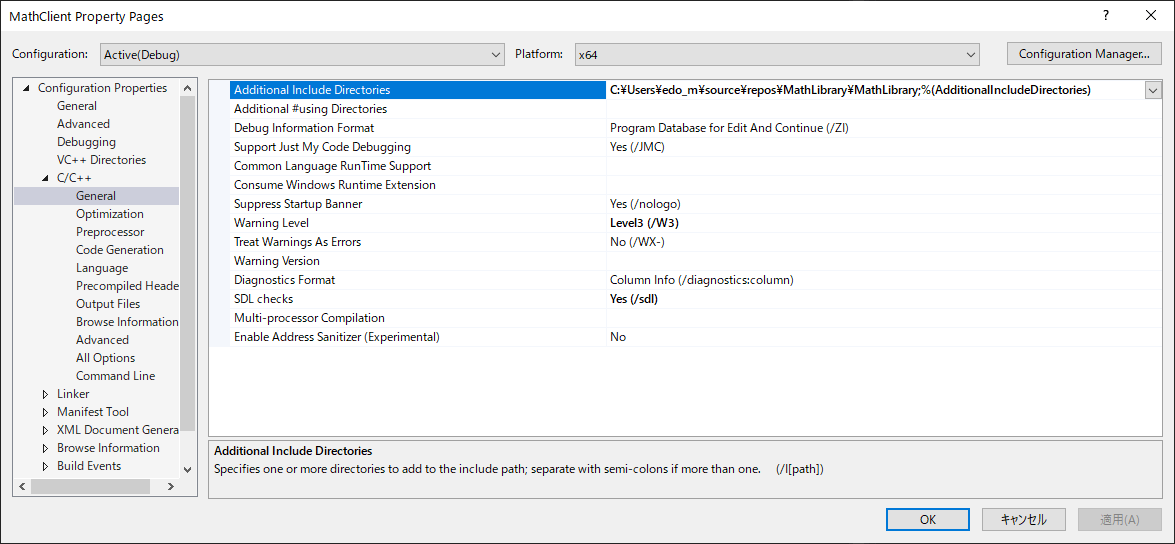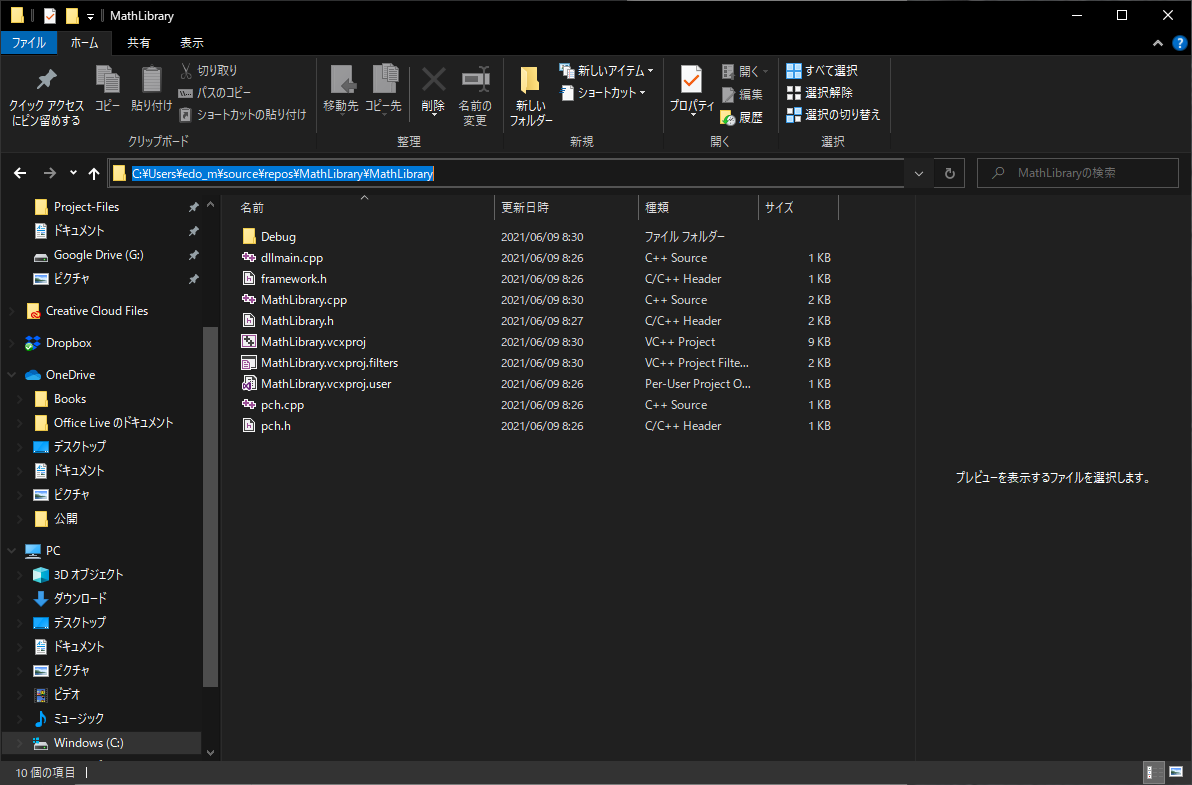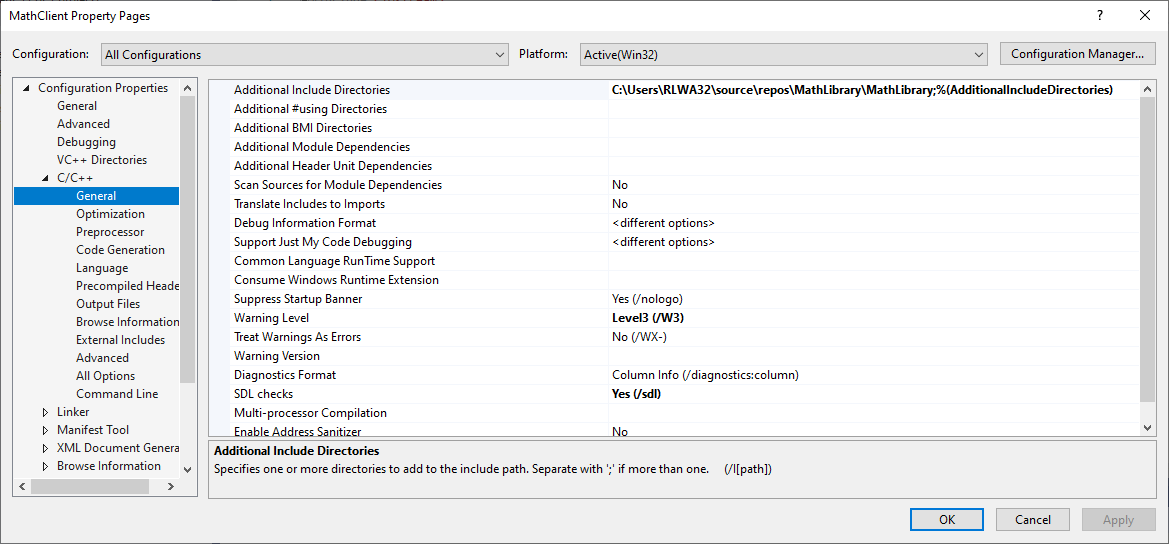Hi,
I suggest you check if the platform is set to x64.
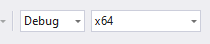
And I suggest you could select "All Platforms" for the platform and select "All Configurations" for the Configuration when changing the properties.
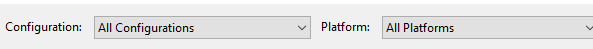
Best Regards,
Jeanine
If the response is helpful, please click "Accept Answer" and upvote it.
Note: Please follow the steps in our documentation to enable e-mail notifications if you want to receive the related email notification for this thread.