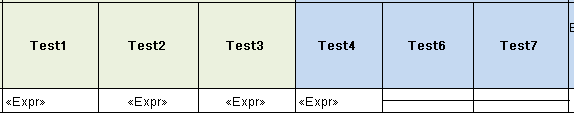Hi @Pranesh Sankpal ,
From SSRS side, there is no ready-made way to divide textbox into 2 parts directly.
Here are two workaround to do that.
1.You may use rectangle and line to meet your needs.
Combine a rectangle and line in the report and then move them to the empty textbox.
Remember to adjust the line to be horizontal line and set the border of the rectangle.
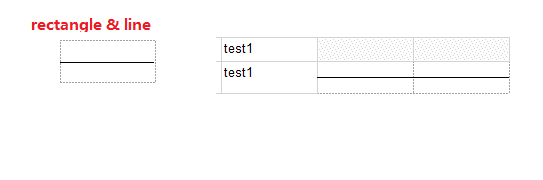
2.Or you may add an image as the Test6 shown and insert the image to the textbox.
Regards,
Zoe
If the answer is helpful, please click "Accept Answer" and upvote it.
Note: Please follow the steps in our documentation to enable e-mail notifications if you want to receive the related email notification for this thread.
Hot issues October