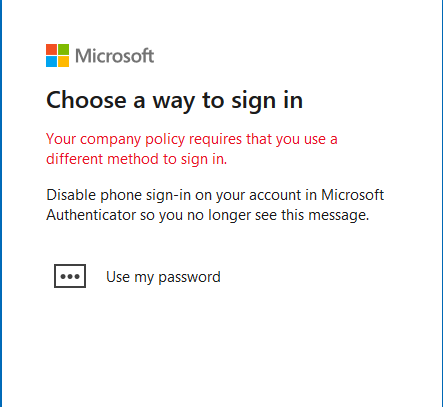
If user is not part of goup then user gets this page which is expected when user click on "Use My Password" then it redirect to error page "https://login.microsoftonline.com/common/undefined"
This browser is no longer supported.
Upgrade to Microsoft Edge to take advantage of the latest features, security updates, and technical support.
We have enabled passwordless sign-in with the Microsoft Authenticator app. This setting is enabled for group and should take effect only for groups users.
But every user in Azure AD is getting popup for verification while accessing resource if phone sign in is enabled on authenticator app. if user is not part of group and approve the verification then user gets the error "policy is not enabled for user" and user chose "Use my password".
Once user click on that to enter the password it redirect to user on page "https://login.microsoftonline.com/common/undefined" with error 404.
Please help to resolve this issue.
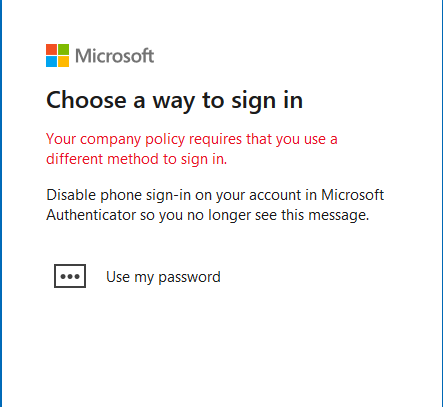
If user is not part of goup then user gets this page which is expected when user click on "Use My Password" then it redirect to error page "https://login.microsoftonline.com/common/undefined"