Hi @Андрей Михалевский ,
How can I configure my mailbox so that it does not store letters and cannot receive? I do not want him to occupy a place in the database.
According to my tests, we can achieve the similar effect as you mentioned by the steps below:
- Create a Distribution Group and add none member in it.
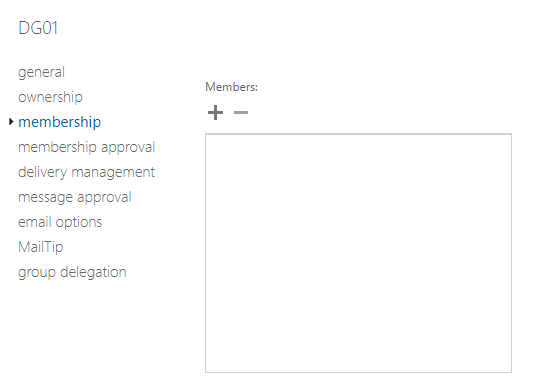
- Grant the Send As permission of this Distribution Group to your own mailbox so that we can send emails in the name of this Distribution Group.
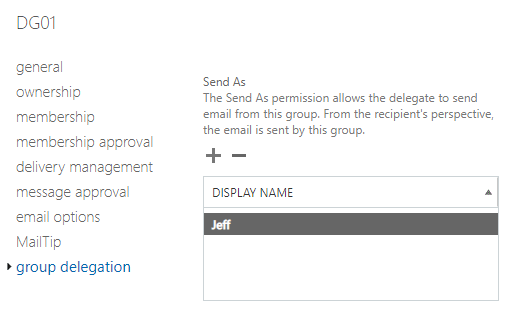
Since we are sending emails using Send As permission here, those sent items will only stored in the database of our own mailbox, will not be saved in the in the database of this distribution group. - Then, we tried to reply the emails sent using Send As permission. Considering that there is no member in the Distribution Group, those reply messages will be automatically dropped just like how it shows in the MessageTrackingLog, instead of being stored in the database.
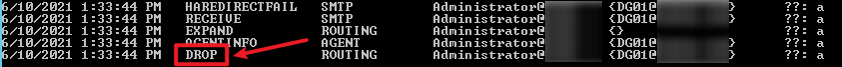
Hope this can be useful to you.
If an Answer is helpful, please click "Accept Answer" and upvote it.
Note: Please follow the steps in our documentation to enable e-mail notifications if you want to receive the related email notification for this thread.
