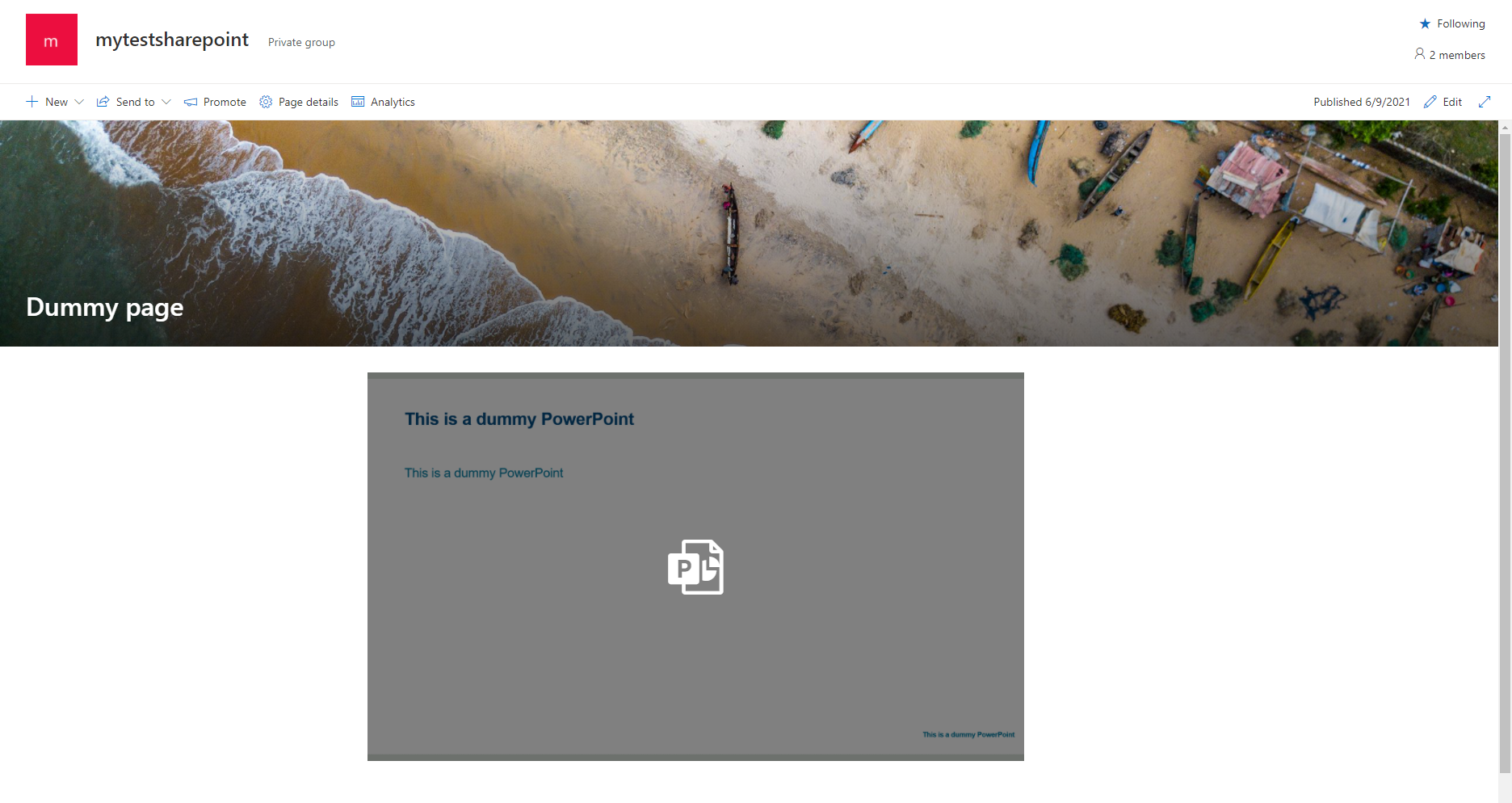Which browser are you using?
I test in my SharePoint Online with Google Chrome, it preloads the content automatically as following picture shows.
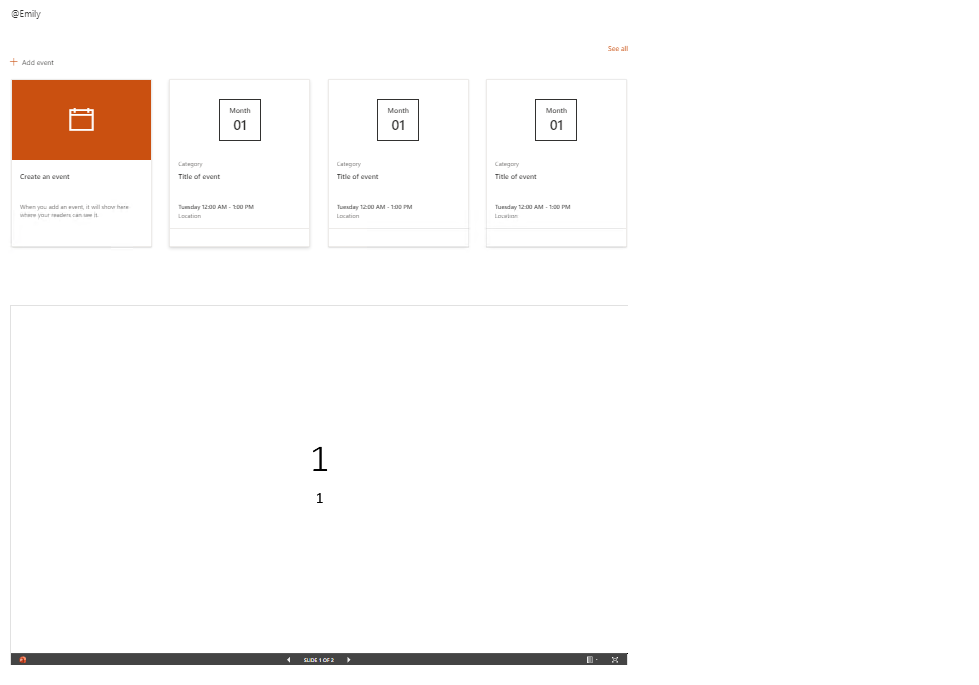
If an Answer is helpful, please click "Accept Answer" and upvote it.
Note: Please follow the steps in our documentation to enable e-mail notifications if you want to receive the related email notification for this thread.