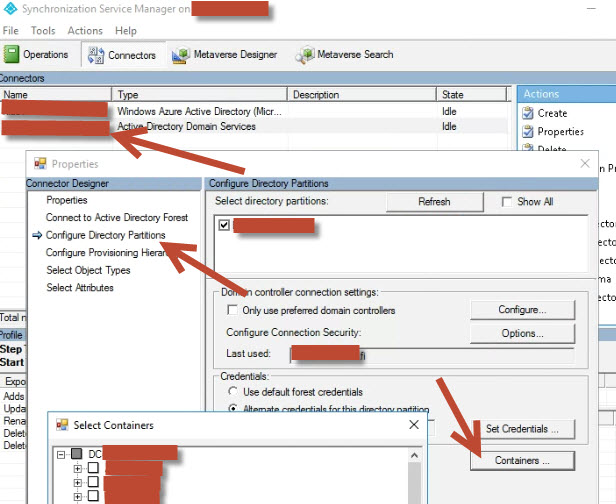Hi,
there are a lot of reasons for synchronizing AD Groups to O365.
The first advantage is to facilitate the management of users and groups (created/modified/deleted in one place).
- IT admin and helpdesk already have the procedure to manage users and groups in AD. So, nothing changes for them, no need to delegate them permissions in Azure AD, which is some time complicated.
- Groups that are distribution lists are present and immediately usable in O365 for Messaging Online
- Security groups can be used in Sharepoint, and some other places.
- Hybridation (Exchange, Sharepoint, Skype/Teams) can use take advantage of that.
Now, groups in Office 365 are also a necessity, and accept more possibilities (external members, opt-in,...).
Regards,