There missing “()” in your command, the filter before and after "-and" should be independent, you need contain all "-or" in a "()", because they are continuously:
New-DynamicDistributionGroup -Name DDL2 -Alias DDL2 -RecipientFilter “(RecipientType -eq 'UserMailbox') -and ((Office -eq 'Decentralized - Chile, Santiago') -or (Office -eq 'Decentralized - Farmingdale, NY'))”
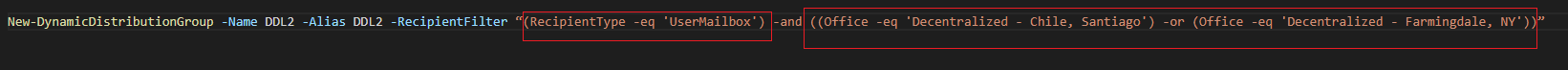
As AndyDavid said, you don't need to add the red part below into your command, they are added automatically:
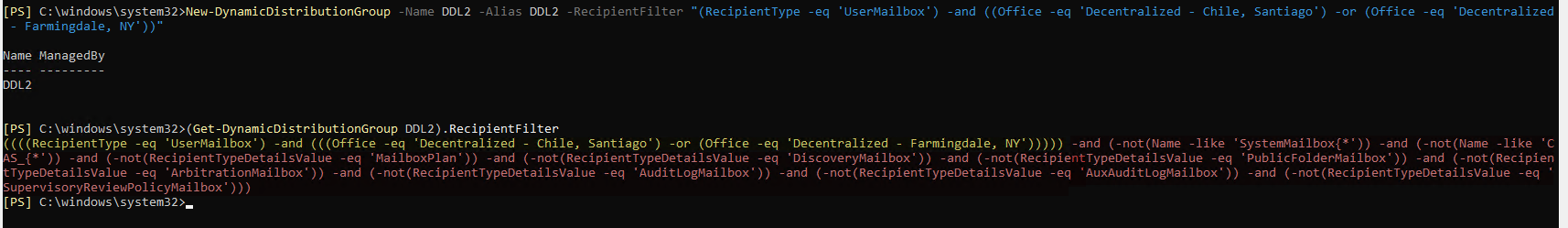
Here is the result of this command, it doesn't contain the "Bogota":
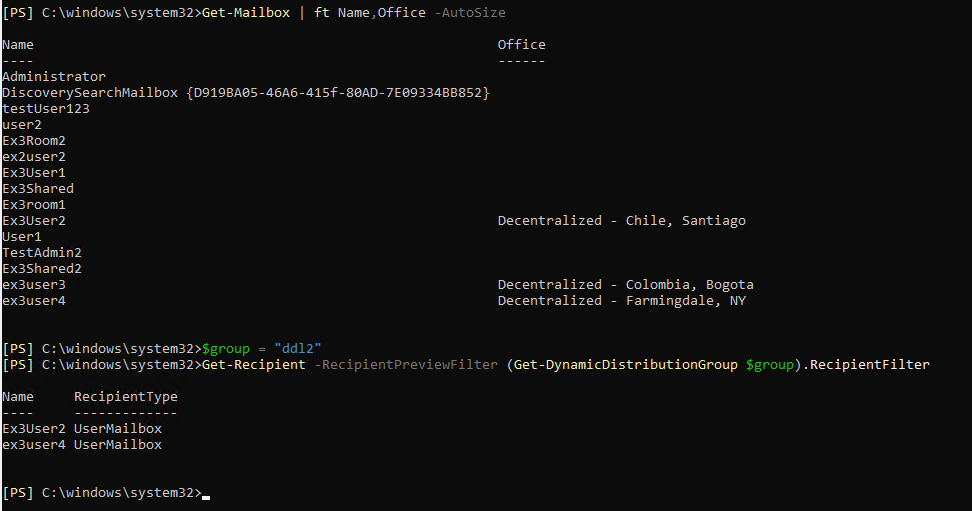
If you cannot see screenshots clearly, you can right click on it and choose "Open image in new tab"
If the response is helpful, please click "Accept Answer" and upvote it.
Note: Please follow the steps in our documentation to enable e-mail notifications if you want to receive the related email notification for this thread.

