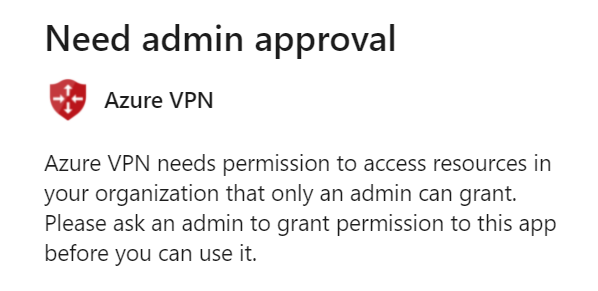1) I do not think an AAD license is required at all for this.
2) As per the note in the bottom of step 4 Here
If you using a global admin account that is not native to the Azure AD tenant to provide consent, please replace “common” with the Azure AD directory id in the URL. You may also have to replace “common” with your directory id in certain other cases as well.
Try replacing 'Common' with the AAD directory ID and see if that allows the permission to be granted.