
Hi @Gopi, Radhika ,
In request body, it should be the binary stream of the file to be uploaded.
In Postman, we could choose binary type in body. Then select the file you want to upload. As the below picture shows:
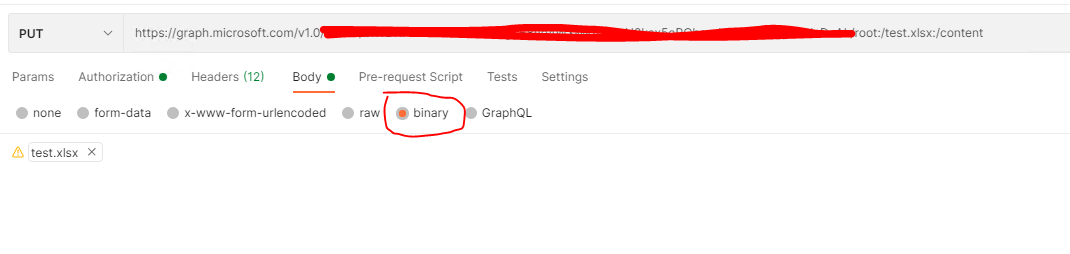
If an Answer is helpful, please click "Accept Answer" and upvote it.
Note: Please follow the steps in our documentation to enable e-mail notifications if you want to receive the related email notification for this thread.