still appearing as 12.0.4100.1
Where does it appear? What do
SELECT @@VERSION
return as build number? During installation of SP, have you selected the right instance or did you only update the shared components?
This browser is no longer supported.
Upgrade to Microsoft Edge to take advantage of the latest features, security updates, and technical support.
I recently applied SP3 for SQL Server Express 2014 SP1 but the SQL Server service version is still appearing as 12.0.4100.1 whereas it should change to 12.0.6024.0. Any ideas of why the Instance would be detected as the older version and how to fix

still appearing as 12.0.4100.1
Where does it appear? What do
SELECT @@VERSION
return as build number? During installation of SP, have you selected the right instance or did you only update the shared components?

Please run the following report, in SQL Server Installation Center (SQL install wizard), choose Tools -> Installed SQL Server features discovery report.
This will show you Version for every Feature and Instance installed on that machine.
Hi DineK-5571,
Welcome to Microsoft Q&A.
Have you selected the instance in the Select Features page when installing SP3?
Could you please try to run SP3 for SQL Server 2014 installation file as admin again and see if there are any message?
We also can find SQL Server version information in the top line of Errorlog which is located at Program Files\Microsoft SQL Server\MSSQL12.\MSSQL\Log.
Best Regards,
Amelia
Hi DineK-5571,
I did a test and the installation of sp3 for SQL Server 2014 went well.
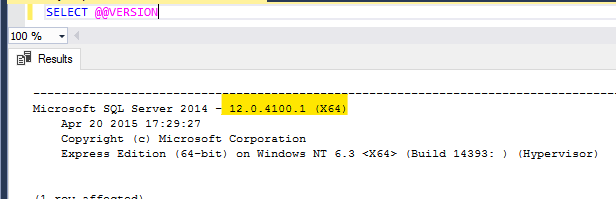
Install SP3 for SQL Server:

After installing:
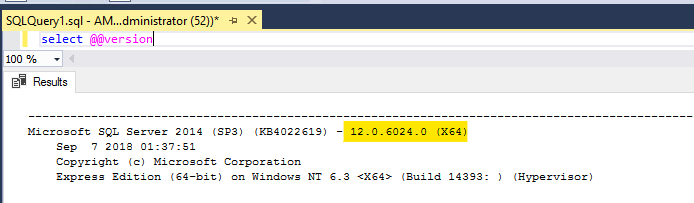
And if we launch SP3 setup file again after successfully installation, we will see the following error message:
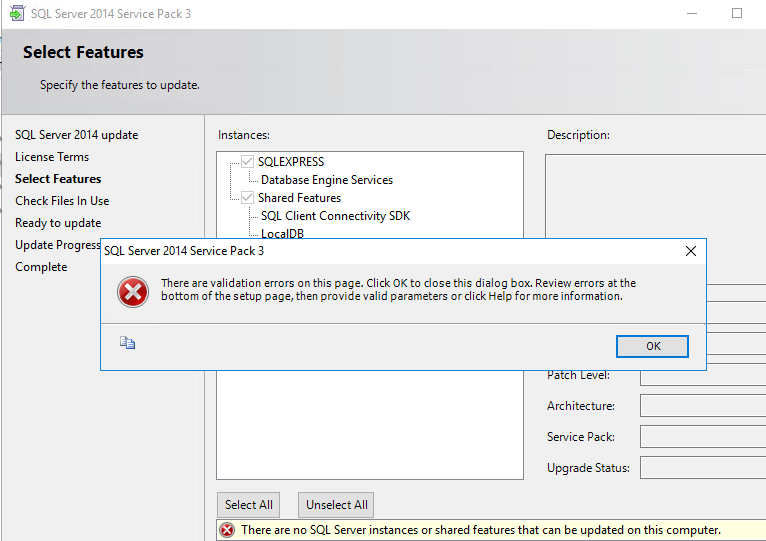
Please make sure the setup file you installed is 64-bit.
Please try to download SP3 for SQL Server from here, and install it again.
Best Regards,
Amelia