Hi, Apologies for the late reply.
I discovered last week after further testing that this issue is related to an extension that I use across all browsers.
I have reported the issue to the developers of the application.
Thanks
This browser is no longer supported.
Upgrade to Microsoft Edge to take advantage of the latest features, security updates, and technical support.
Hi,
I've been running Exchange 2019 for 6 months with no issues, but since the beginning of the week I have noticed that when I access ECP via my browser I receive the following error:
"error - Your request couldn't be completed. Please try again in a few moments"
The ECP opens up on the recipients/mailboxes area by default and the mailbox highlighted generates the error. Clicking OK only just generates the error again.
Upon further investigation, I have found that this effects the following browsers - Edge (my default), Chrome and Firefox.
The ECP is only useable via Internet Explorer
The URL I use to access ECP is:
https://mail.company.com/ecp/?ExchClientVer=15.2
There have been no updates installed on any of the Exchange servers since the last CU ( Exchange CU9) and round of server 2019 updates were installed a couple of months ago.
All Exchange servers have been restarted and the issue persists.
The below error is generated on any of the servers when accessing ECP:
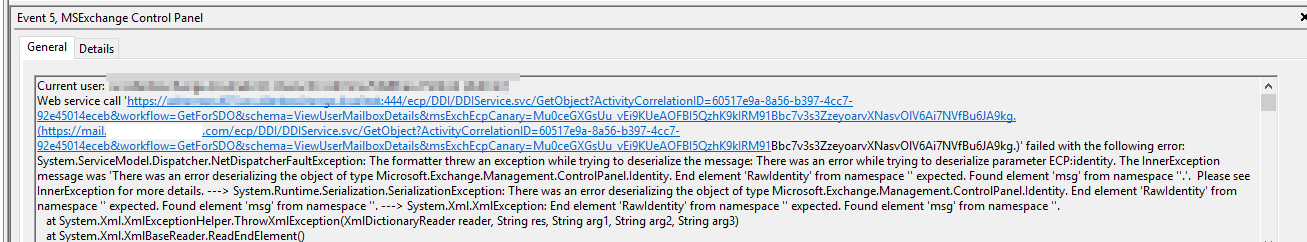
Anyone experiencing the same behaviour or have seen this before?
Thanks in advance
Hi, Apologies for the late reply.
I discovered last week after further testing that this issue is related to an extension that I use across all browsers.
I have reported the issue to the developers of the application.
Thanks