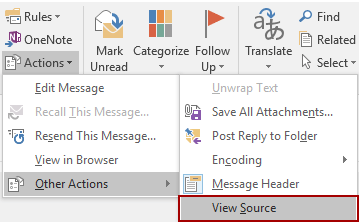Hi @Shirushaka ,
Welcome to Q&A!
Sounds like that you are encountering garbled message issue, right? Please kindly forgive me that I could not understand your issue very well and it would be so nice of you if you can provide us with more detailed information about your issue:
- What's the version of your Outlook desktop client and Exchange server? In order to avoid version-related issues, please make sure you have updated your Outlook and Exchange server to the latest version.
- How does this garbled issue look like in your email messages? If possible, please try to provide us with the screenshots of your issue for further research. (Notice: Please hide your personal information in the screenshot for security.)
- I noticed that this issue seems only happen to specific users when sending/ receiving specific email messages, right? If so, are there anything in common between these problematic email messages, such as specific email senders/receipts, specific email content and attachment?
- And are there any on-prem users who can work fine without getting this garbled issue? If yes, you could try to compare those normal users with those problematic users and see if there is difference with their Outlook versions, encoding settings, Outlook add-ins and so on.
Any updates about this issue, please feel free to post back and share with us.
If an Answer is helpful, please click "Accept Answer" and upvote it.
Note: Please follow the steps in our documentation to enable e-mail notifications if you want to receive the related email notification for this thread.