Azure App Service does not take environment variables
I have deployed two Azure App Services. A front end and a back end. Both running on Node 14 LTS. Individually the services work fine. But they can't talk to each other.
I've specified the necessary environment variables in the settings:
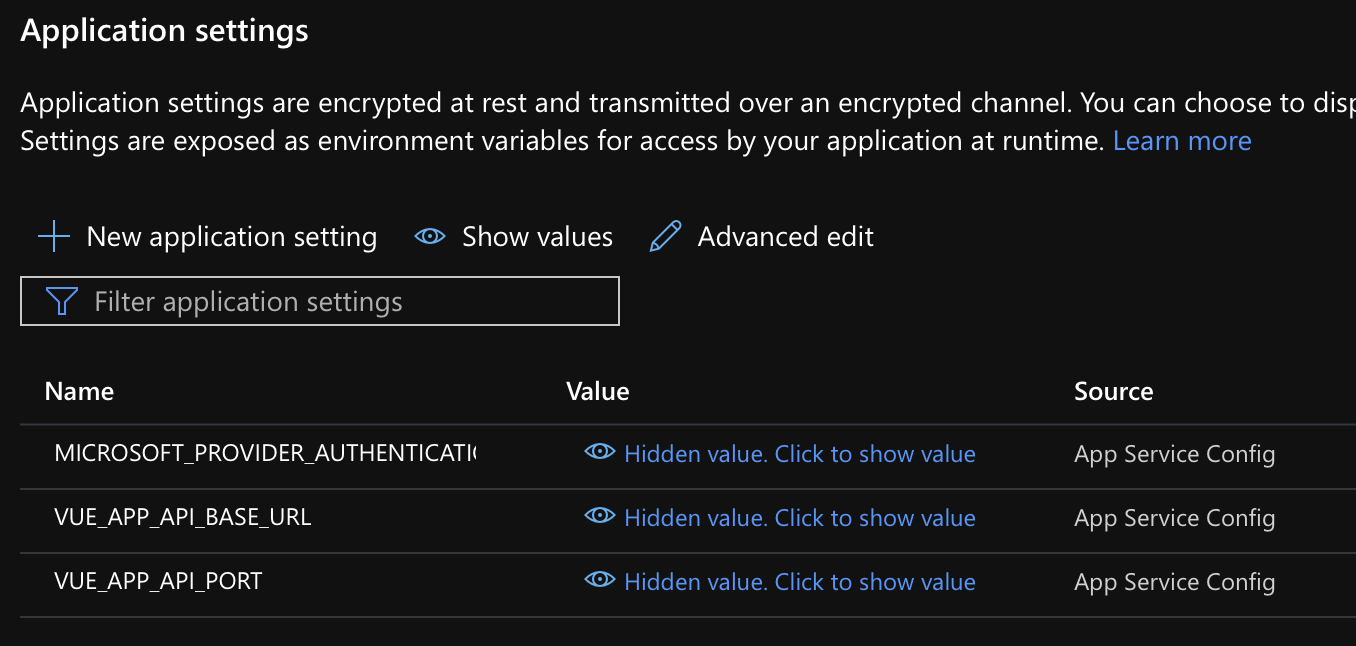
But if I go to my front end it picks up another VUE_APP_API_BASE_URL AND VUE_APP_API_PORT, and not the one I specified in the settings. So I get a 404 when making a request to the backend.
The front end makes use of this code:
import axios from 'axios'
const PORT = process.env.VUE_APP_API_PORT
const BE_URL = process.env.VUE_APP_API_BASE_URL
const instance = axios.create({
withCredentials: true,
headers: {
'Content-Type': 'application/json;charset=UTF-8'
},
baseURL: BE_URL + PORT + '/api/'
})
export default instance
What could I be missing? When I look at the request that is being made, it's taking the URL of the front end as VUE_APP_API_BASE_URL, and not the one specified in the settings.
Perhaps anything I can add in the startup command that will help setting these two variables correctly?
Any help is greatly appreciated, I'm kind of very stuck!
