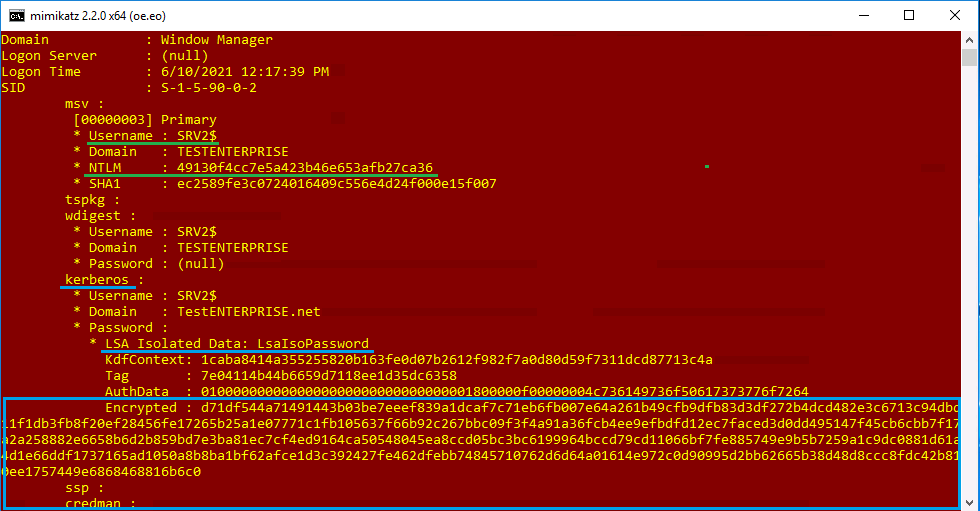Hello @Mikhail Firsov ,
Thank you for posting here.
Q&A currently supports the products listed over here https://learn.microsoft.com/en-us/answers/products (more to be added later on).
Windows Defender Credential Guard is not within the scope of the MICROSOFT Q&A platform for the time being.
We can search many tags and add the tags, but for some topics, there is no technical engineer from Microsoft team to provide support.
Maybe some experts from Community Expert or MVP can provide some help to you in this thread.
Thank you for your understanding and support.
Should you have any question or concern, please feel free to let us know.
Best Regards,
Daisy Zhou
============================================
If the Answer is helpful, please click "Accept Answer" and upvote it.