
The PDCe is multi-homed which will always cause no end to grief for active directory. This is also the root cause for the time sync problems.
--please don't forget to upvote and Accept as answer if the reply is helpful--
This browser is no longer supported.
Upgrade to Microsoft Edge to take advantage of the latest features, security updates, and technical support.
Hello everyone,
In my domain I'm trying to sync my PDC emulator to a VM which I installed meinberg NTP on. The commands I used are:
w32tm.exe /config /syncfromflags:manual /manualpeerlist:192.168.50.108,0x8 /reliable:yes /update
and
w32tm.exe /config /update
Despite this the PDC emulator won't sync.
When I run the command: w32tm resync I get "The computer did not resync because no time data was available."
When I run the command: w32tm /query /source I still get local CMOS clock.
When I run the the same commands on the a workstation in the domain it will sync without problems. The other DC the non pdc emulator won't sync aswell.
The firewall allows port 123 in both directions and I tried turning the firewall off (lab enviroment).
I altered the default DC GPO: Time Providers -> Windows NTP client and Windows NTP server enabled.
I added the registry entries aswell.
Does anybody have an idea why my domain controllers won't sync but other workstations will?
Thanks in advance
Regards Daniël
The regedit 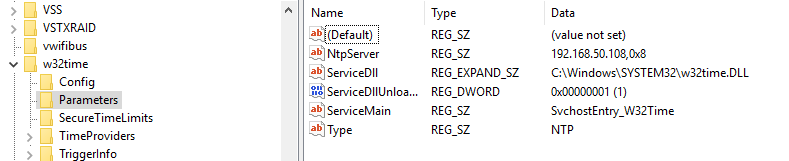
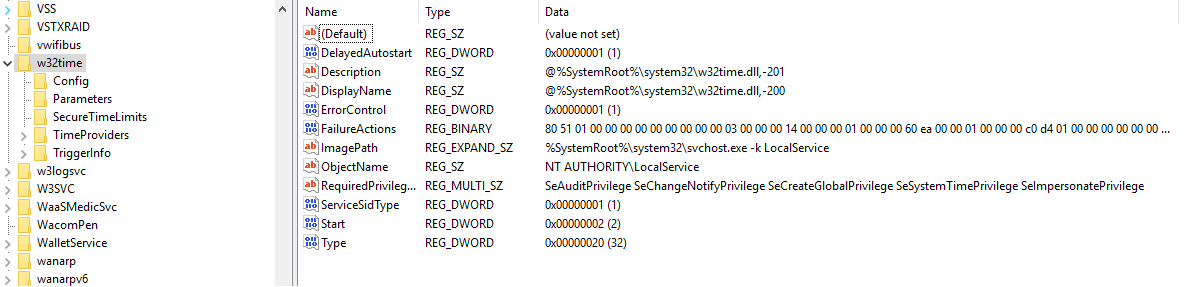
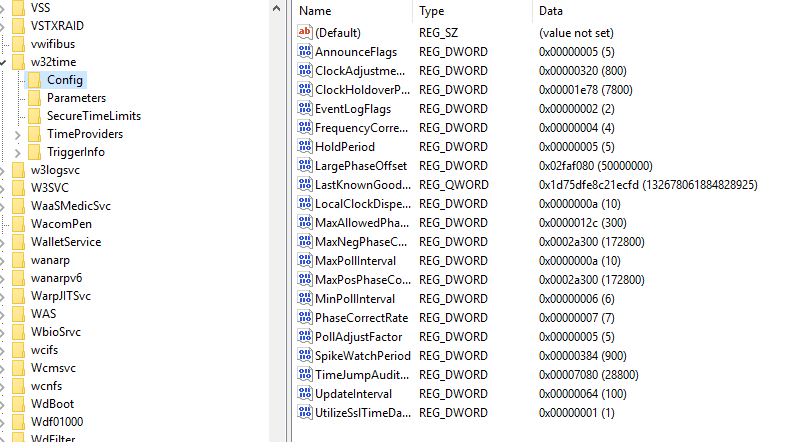
The PDCe is multi-homed which will always cause no end to grief for active directory. This is also the root cause for the time sync problems.
--please don't forget to upvote and Accept as answer if the reply is helpful--
Might try
W32TM /stripchart /computer:192.168.50.108 /samples:5
Then also drop the 0x8 as in
w32tm /unregister
net stop w32time
w32tm /register
net start w32time
w32tm /config /manualpeerlist:192.168.50.108 /syncfromflags:manual /reliable:yes /update
net stop w32time
net start w32time
then check
w32tm /query /source
w32tm /query /configuration
--please don't forget to upvote and Accept as answer if the reply is helpful--
Windows time service could not be stopped
May need to reboot
I'd check that the PDCe is not using host for time source via integration services.
Also an unedited ipconfig /all of time source and PDCe may help.
Yes, that's correct. The domain controllers should be all on their own instance of windows without other roles.
--please don't forget to upvote and Accept as answer if the reply is helpful--
Btw SRV1 is the PDCe and DESKTOP-3U**** is the time source.