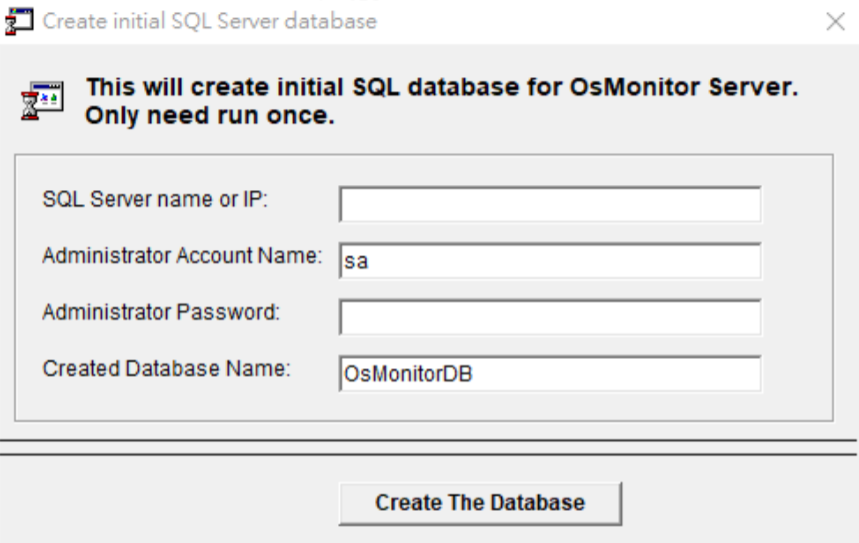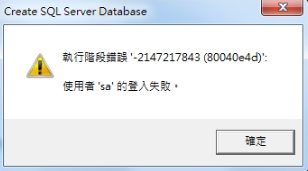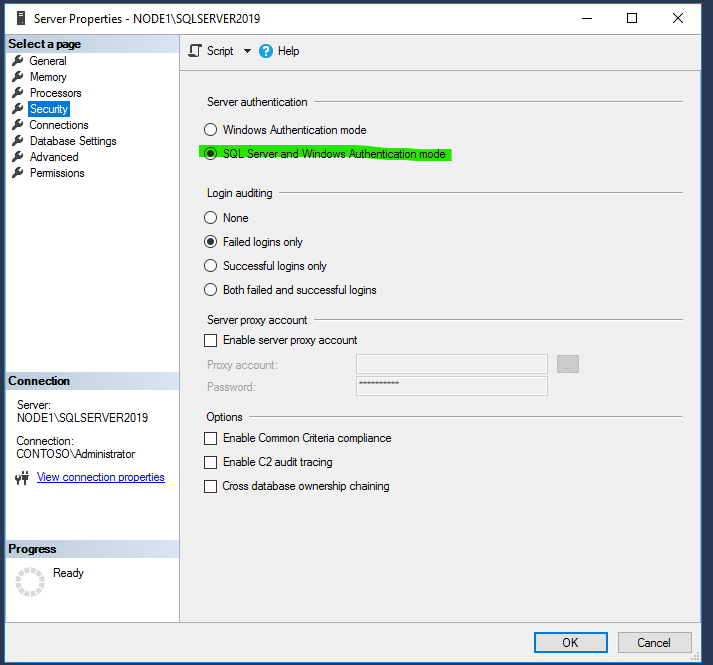First of all, I'm entirely unacquainted with OSMonitor.
Enter the Server name of SQL 2014 Management Studio, and user type the password (the customer confirms that the password is completely correct), but an error message will appear when create SQL server database !!
There is no server name listed in the screen shot?
You say that the user types her password, but in the screenshot, sa given as the user. sa is the special superuser in SQL Server with all the powers.
Or did you mean to say that she also entered her password when you installed SQL Server, so this her password would be the same as for sa? Maybe she typed in wrong on one of the occasions?
A better choice anyway, would be to use Windows authentication. You should have entered her as the admin user when running Setup. With Windows authentication, you don't need any passwords.
Also make sure that you are connecting to the correct instance and not that old SQL 2005 instance.